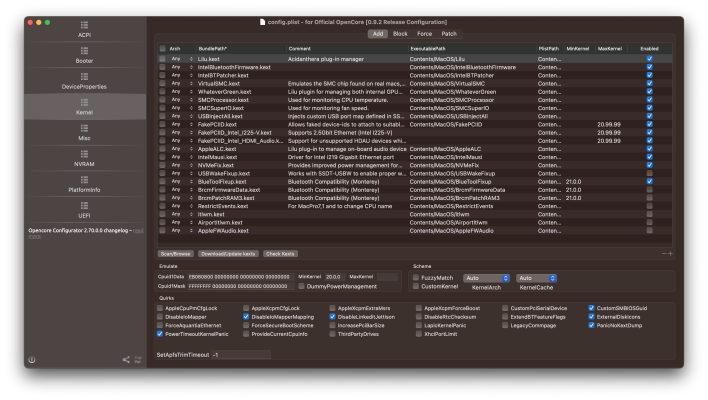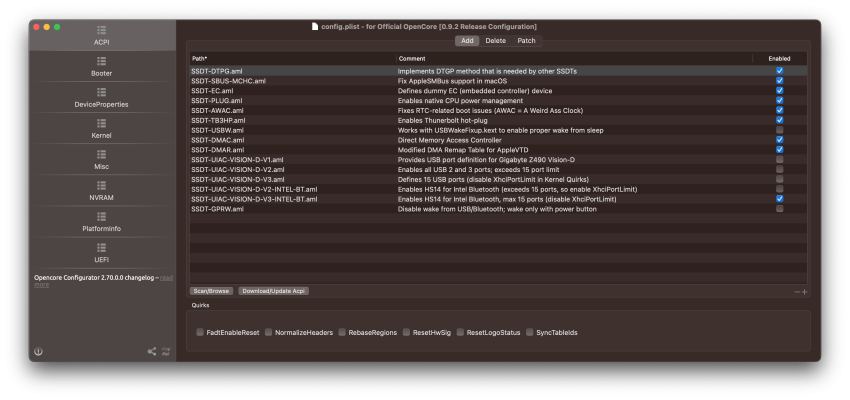Hi there,
@CaseySJ! Since initially talking with you in the early weeks of this build I've enjoyed a practically *flawless* experience. However, I started to get more and more prompts in my software to upgrade from Catalina, so here I am, having upgraded to
Opencore 0.92,
BIOS F20, and
Ventura 13.4.
However, since upgrading, I have experienced a constant
stream of crashes. Generally, I can get about fifteen or twenty minutes of use before the computer entirely freezes, and then restarts moments later. Despite my debugging attempts, I have not been able to figure out what is wrong: I am using the computer as normal with no additional peripherals, typically just using Chrome or VSCode, and there is no sluggishness in the system at all preceding the crash.
I hoped I could prevail on you to help me figure it out. Here are some screenshots from my OpenCore config. In my BIOS (F20) I have set it to the settings
described in your initial guide, except I have not made any BAR selection. I have attached some of the crash logs from the `WindowServer` in case those are revealing. Thanks again for your help!