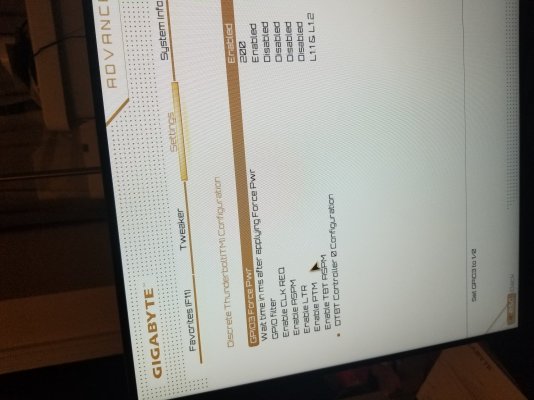- Joined
- Sep 3, 2013
- Messages
- 37
- Motherboard
- Gigabyte Z490 Vision-D
- CPU
- i5-10400
- Graphics
- RX 580
- Mac
- Mobile Phone
Hi guys, after 2 weeks running myself ragged, I finally got my machine built. (The problems I was having were twofold: one, I didn't know that, since the Z490 motherboard doesnt have its own power switch, I had to short the power pins, and, two, I getting the power to the power supply from a dodgy power strip that wasnt doing the job.)
Anyway now that I have the machine up I still have three problems:
1. the USB 3.1 and 3.1 ports on top next to the power don't work.
2. when I do the installation verification check, I'm missing several things:
Anyway now that I have the machine up I still have three problems:
1. the USB 3.1 and 3.1 ports on top next to the power don't work.
2. when I do the installation verification check, I'm missing several things:
No Bluetooth listed at all, and
the PCI section lists no thunderbolt controller at all.