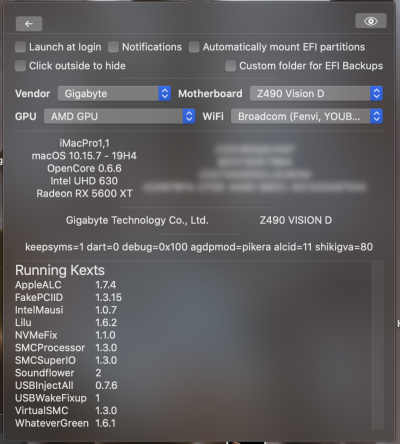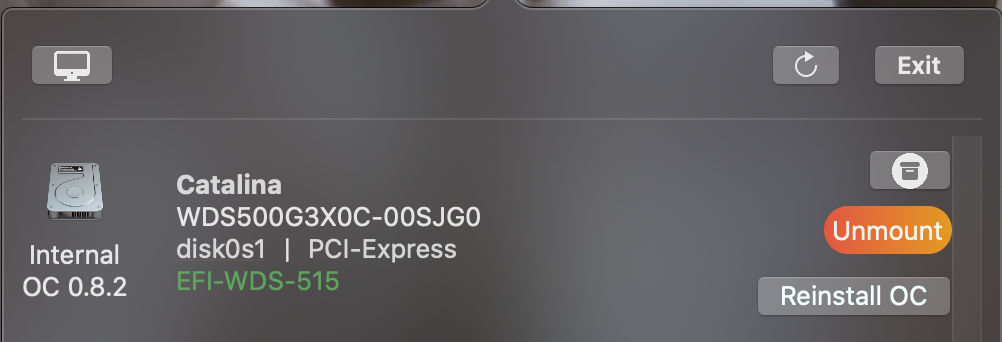- Joined
- Jul 2, 2011
- Messages
- 198
- Motherboard
- Gigabyte Z490 Vision D
- CPU
- i9-10900K
- Graphics
- RX 5700XT
- Mac
- Classic Mac
- Mobile Phone
Hi,
Is anyone having a problem updating to Monterey 12.5 from 12.4? 12.5 is not even being offered as an available update on my system.
Also, what is the manual procedure to update OpenCore to 0.8.3 in order to try to install/update to Ventura Beta until HackinDROM is able to do it?
Thanks
Is anyone having a problem updating to Monterey 12.5 from 12.4? 12.5 is not even being offered as an available update on my system.
Also, what is the manual procedure to update OpenCore to 0.8.3 in order to try to install/update to Ventura Beta until HackinDROM is able to do it?
Thanks