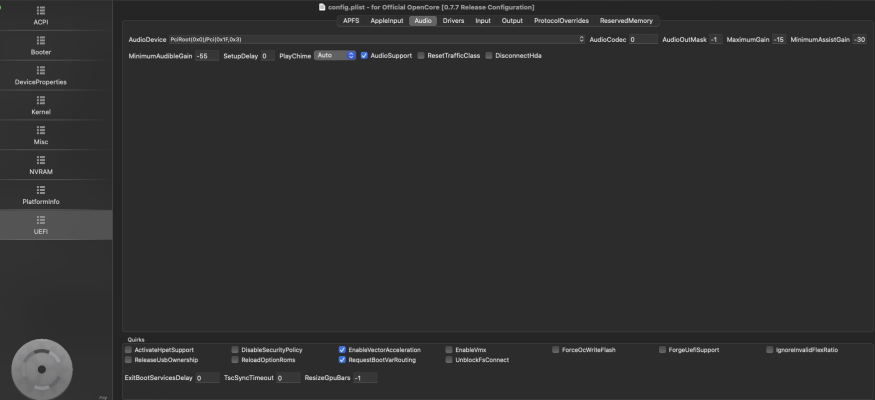- Joined
- Sep 25, 2018
- Messages
- 362
- Motherboard
- Gigabyte Z490 Vision D
- CPU
- i7-10700K
- Graphics
- RX 5700 XT
- Mac
- Mobile Phone
Done upgrade to 0.77 through HackinDROM application (IntelWireless EFI)
Before OC menu appears get the warning "HDA Controller reset Time Out"
Any OCS or other warnings before OpenCore picker appears? YES see above
Does macOS boot properly? YES
Does Bluetooth work? Can you enable and disable Bluetooth? YES
Does Bluetooth work if you (a) boot into Windows and then (b) boot into macOS without doing a cold start? YES
@CaseySJ any idea about the "HDA Controller reset Time Out"