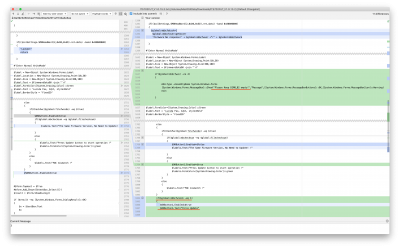Hi
@CaseySJ and
@one07 Are any of you still stuck with the broken MCU Update??
@sambear sorry you had to go to the trouble of getting a new mobo! So after I got the RMA notice from gigabyte support I sent back a plea that basically said that if the board is toast, I'm happy to be a guinea pig and test out something that their engineers / technicians could come up with as I was not keen (nor happy) to rip out the motherboard. To my pleasant surprise the came back with a new MCU Firmware updater and the instructions : "Please do not install memory on DDR4_B2 slot. Please use this attached tool to update the MCU firmware. After updating the MCU firmware successfully, please then you can install memory on B2 slot to check" To give myself the best chance of success this was my procedure (note I'm on BIOS version F5a) :
1. Remove all RAM except for DDR4_A1
2. Boot into BIOS and disable XMP
3. Boot into Windows and uninstall RGB Fusion
4. Uninstall iCUE
5. Complete shutdown and pull the power for a couple of minutes
6. Boot into windows and run their provided MCU firmware updater as Admin. The tool complained that there was a Chipid mismatch! but had a Force Update button. It took a couple of minutes but ran successfully.
7. Complete shutdown and pull the power for a couple of minutes and re-install the rest of the RAM (in my case I had all four DIMM slots populated.
8. Booted back into BIOS and re-enabled XMP (Note this was already looking good with the mobo having the default blue RGB rather than the white after the failed update)
9. Booted into Windows and installed RGB Fusion and iCUE and viola! Everything working as per normal again! Including my layered iCUE ram lighting profiles (so good!).
Interestingly I checked the files and they appear identical but the the fix works, not sure how they got the force update to happen (mind you I haven't checked the powershell scripts to find out whether it's an option in there which it may well be).
Regardless, I'm attaching the file they provided me in the hopes that it might help someone. Please use at your own risk and take whatever precautions you can as I did. That all said, maybe like myself your willing to give it a go just to avoid RMAing the mobo to get it repaired and/or replaced. In my case it worked a treat and I no longer have to worry about an RMA and will be very very cautious of any future firmware updates until they have been out in the wild for at least a few months. Lesson Learnt.
Again, good luck and hopefully this helps someone out there.
Cheers.