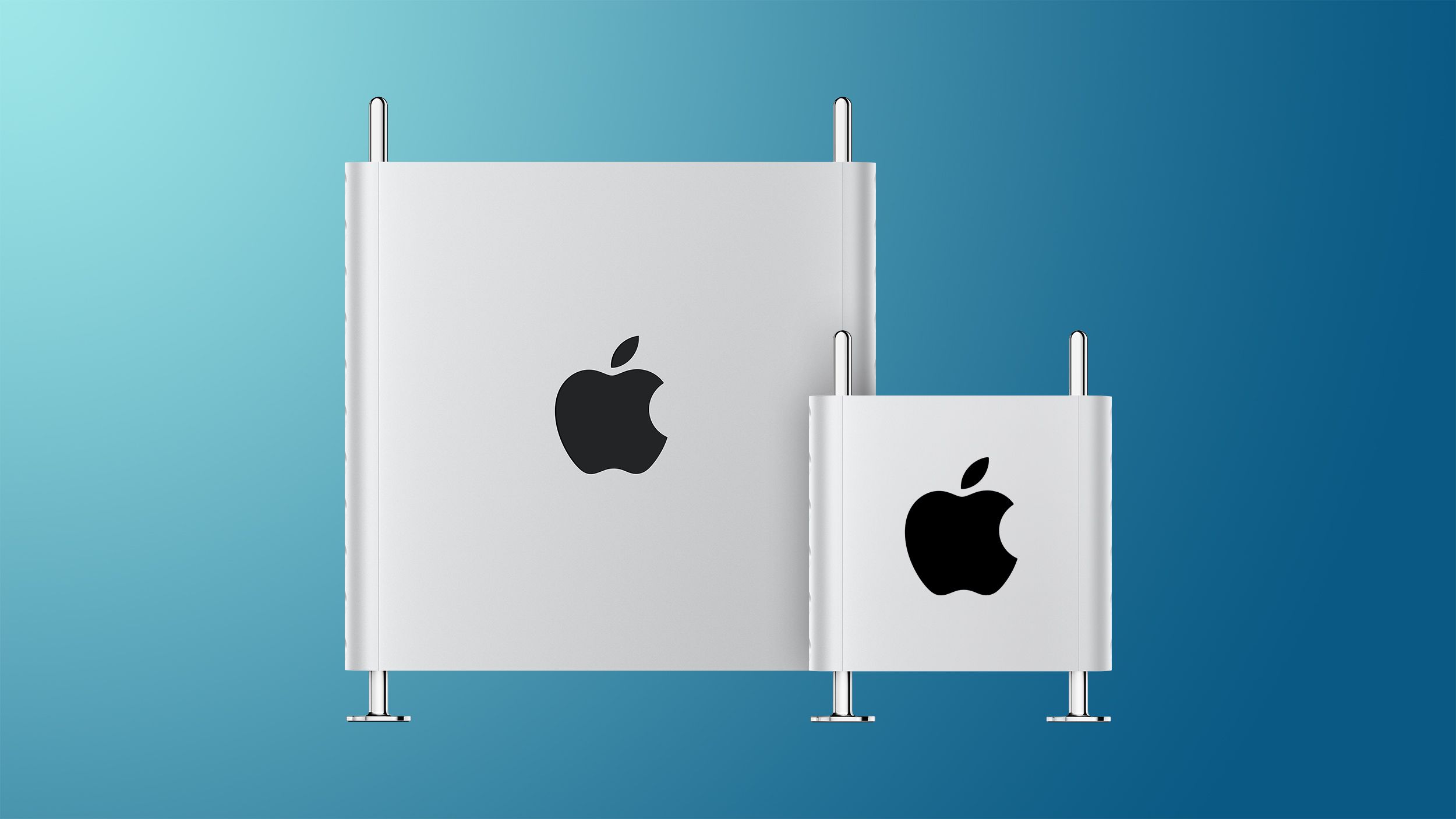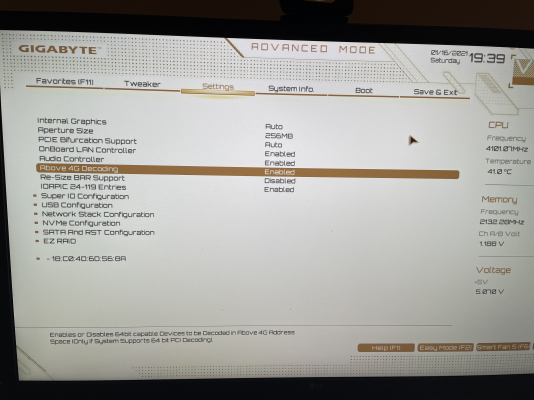Hey Casey thanks for the message.
So, I took my ring ratio down on the Vision G from 47 to 45 and the hard freezing has stopped. So, I'm fairly sure this was the culprit for the crashes (which is what you would expect from a crash of that nature). If anyone knows how you can hit higher ring ratios on these boards I'm all ears.
I do still have minor issues with Logic 10.6.1 with regards to erratic behavior that I haven't seen before on Catalina.
Please do bear in mind I would consider myself a 'power user' of LPX and work on it every day for AT LEAST 4 hours (and have done for the past 6 years). 15 years if you count previous versions of Logic

What I'm saying is I am probably far more sensitive to these annoying issues than most will be.
There are some weird things happening with the mouse using the default Logic plugins, the timecode stops and becomes erratic if you perform too many functions at once and other minor annoying behaviour. None of this has stopped me being able to work successfully on an album project using the setup as it is and with each release of Opencore it does seem to get better (or at least it did in Catalina).
I'm no expert at the end of the day I just know Logic really really well.