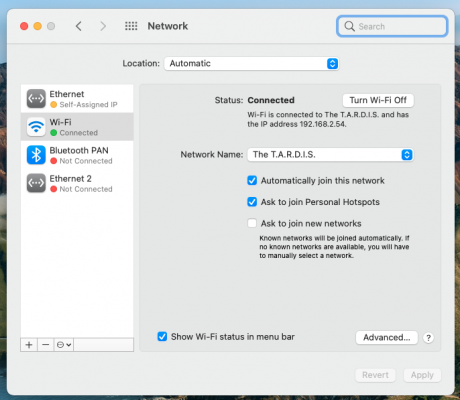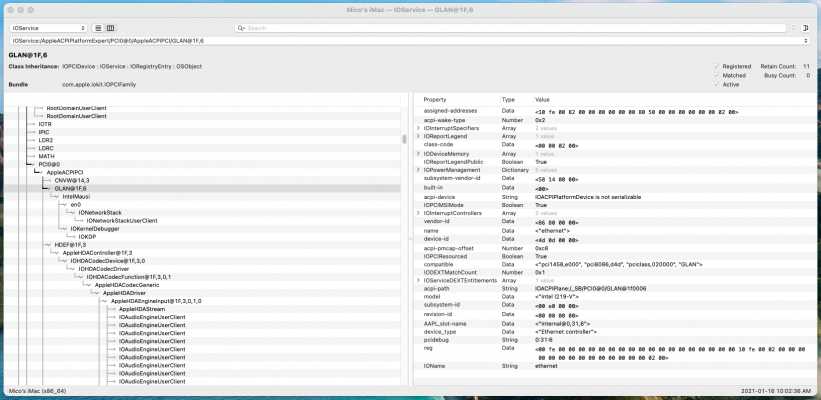Another interesting thing will be TB4: Apple doesn't have a TB4 device yet, so our great SSDT/firmware solution can face some uncertainties for sure.
Apple has a driver for Goshen Ridge Thunderbolt 4 peripheral controller used in the OWC Thunderbolt hub (at least for Big Sur).
Excellent. The Blackmagic eGPU has a hub that has the layout I expect (both the USB 2.0 and USB 3.0 parts are from the same manufacturer and have a similar product ID that differs by one bit). The Blackmagic's Thunderbolt controller is Titan Ridge and uses the same AppleUSBXHCITR driver as the...

forums.macrumors.com
IOThunderboltSwitchType1 - Thunderbolt 1
IOThunderboltSwitchType2 - Thunderbolt 2
IOThunderboltSwitchType3 - Thunderbolt 3
IOThunderboltSwitchType4 - Ice Lake
IOThunderboltSwitchType5 - M1
IOThunderboltSwitchLC - ?
IOThunderboltSwitchOS - Thunderbolt 4 Goshen Ridge (has a USB4 mode according to strings in IOThunderboltFamily)
I'm not sure about the Maple Ridge Thunderbolt host controller.
Also TB4 double the required bandwidth on PCIe side so seems like a hardware requirement that AR/TR don't have.
TB4 doubles bandwidth requirement compared only to PCs that connected their Thunderbolt 3 controller using PCIe 3.0 x2. Most PCs already use a PCIe 3.0 x4 connection.
PCIe 4.0 works fine on my Ryzontosh.
PCIe 4.0 works in my MacPro3,1 (Mac Pro 2008) using a PCIe 4.0 switch in a PCIe 2.0 slot. Only weird thing is that System Information.app in Catalina does not show a link speed (which should be 16 GT/s). Haven't tried Big Sur yet.
HighPoint SSD7505 notes Pictures: Setup: I have the card installed in a Netstor NA255A connected to a MacPro3,1 in slot 2. The NA255A has PCIe 3.0 x8 slots (similar in bandwidth to the PCIe 2.0 x16 of slot 2). PCIe 4.0 x4 is like PCIe 2.0 x16 so I should be able to get near full...

forums.macrumors.com
What is interesting is that Apple has 3 versions of the Thunderbolt driver now:
- Type3 for Alpine Ridge and Titan Ridge
- Type4 for Ice Lake Thunderbolt
- Type5 for Apple Silicon M1 Thunderbolt
Type3 is also used by Thunderbolt 1 and Thunderbolt 2. They'll report as Type1 and Type2 in ioreg. These are all the discrete Thunderbolt controllers that have a product IDs like 0x15##
Type4 Ice Lake has PCI product ids like 0x8a##. It is integrated.
Type5 is an ARM device, not PCI. It matches by device name instead of PCI product IDs.
Tiger Lake isn't supported (product IDs 0x9a##). Maybe it could work with the Type4 driver since it is also integrated.
Maple Ridge isn't supported (product IDs 0x11##). Maybe it could work with the Type3 driver since it is also discrete. Or maybe the addition of USB4 stuff makes it different.
Several questions come immediately to mind:
- What is so different about Ice Lake Thunderbolt that a new driver class was created?
Totally different layout (as you can see in ioreg) because Ice Lake is integrated instead of discrete. Search Thunderbolt EFI code for "itbt" and "dtbt"
- Does Type5 support Intel's Maple Ridge?
- Is Apple's own M1 Thunderbolt based on Intel's Maple Ridge?
- If so, then is Type5 a "universal" binary or is it ARM-only?
Type5 is an integrated ARM device, not a discrete PCI device.
Maybe Apple could have used the non PCI parts of Intel's chip? More likely Apple made their own by following the USB4 spec and everything they know about Thunderbolt 3.
Each Thunderbolt port on a M1 Mac is completely separate from the other. I think they may use the same set of PCI bus numbers because they are completely separate. So each Thunderbolt port could have 255 buses. That's more than any Mac where the Thunderbolt ports have to share the bus range with each other and all the other PCI devices of an Intel Mac. The only other PCI device in an M1 Mac is the ethernet and that's on a 3rd separate PCI segment.
Yes I "believe" the new OWC TB4 dock will be compatible with the TB3 ports on this system. Without actually testing and confirming, I cannot say that it "will" be compatible, but I "believe" it will.
OWC TB4 dock also works with Thunderbolt 2 Macs. I haven't seen anyone with a Hackintosh try it yet.
Yes, the OWC TB4 dock page states that TB3/4 work together on its dock. Bye, bye FireWire, though. (I still use my FW external disk dives and audio recording peripherals.)
OWC hasn't included FireWire in its recent Thunderbolt 3 docks either. I have their old Thunderbolt 3 and Thunderbolt 2 docks that have a FireWire port.