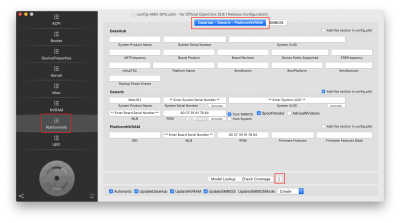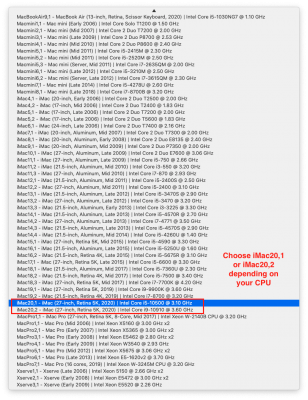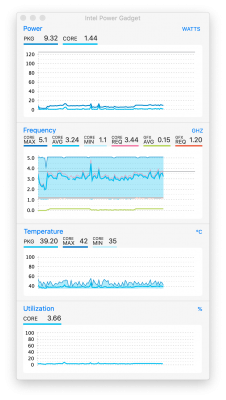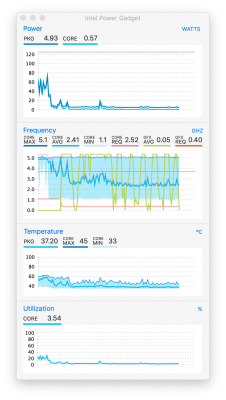CaseySJ
Moderator
- Joined
- Nov 11, 2018
- Messages
- 22,199
- Motherboard
- Asus ProArt Z690-Creator
- CPU
- i7-12700K
- Graphics
- RX 6800 XT
- Mac
- Classic Mac
- Mobile Phone
Hello @mirwaiz@CaseySJ
I am using Gigabyte Vision G and I have also mapped all the required ports correctly using your SSDT UIAC V2 for Vision G. I made my own USBPorts.kext using Hackintool and I use that one instead of any SSDTs. My hack works perfectly in all areas in Big Sur Dev Beta 6 / Public Beta 2. However, it does not go into sleep mode correctly. The screen turns off, but all motherboard and USB Keyboard / Mouse RGB lights remain ON.
I am also using your SSDT-USBW.aml and USBWakeFixup.kext. I have also injected correct power properties using Hackintool which were shown red previously. I am using iMacPro1,1 as SMBIOS and disabled bluetooth to wake up this device.
I am facing EXACTLY same problem on my other hack Gigabyte Z370N Wifi. I am using latest Official OpenCore 0.6.1 along with all latest kexts released yesterday.
Any pointers?
- Does the problem occur when using the USB SSDT (SSDT-UIAC-VISION-D-V2) instead of USBPorts.kext?
- In OpenCore Configurator --> Kernel, is XhciPortLimit checked ON?