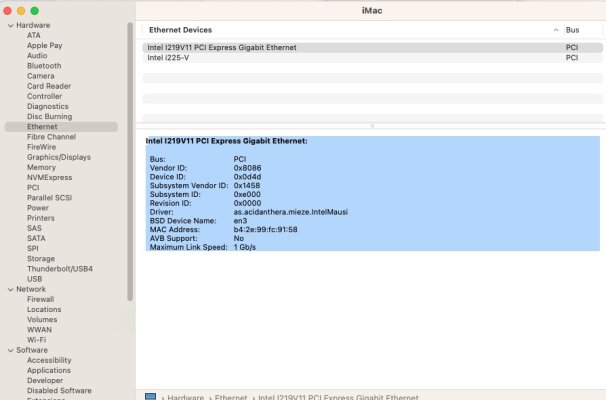- Joined
- Nov 24, 2012
- Messages
- 53
- Motherboard
- Gigabyte Z490 Vision D
- CPU
- i9-10900K
- Graphics
- RX 570
- Mac
The new drive has an EFI Partition that was named "EFI-WD_-721" and has the EFI folder with all the typical files. APPLE BOOT OC with config.plistDoes the new drive (SN770) have an EFI partition? And the EFI folder is located in a folder called EFI in the partition called EFI?