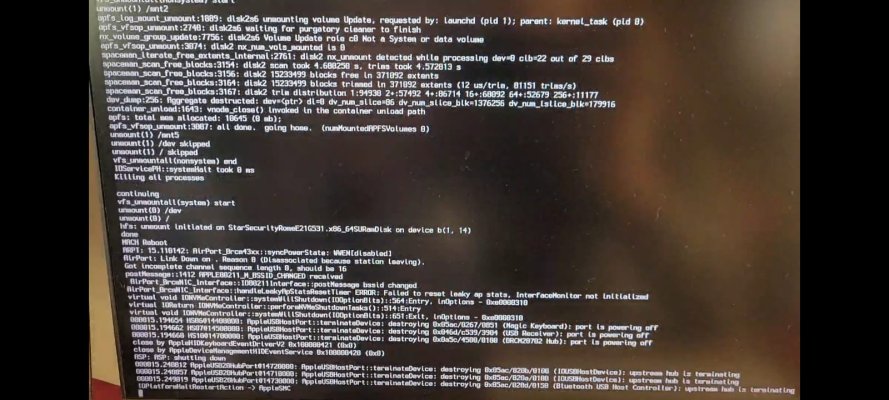- Joined
- Apr 12, 2014
- Messages
- 263
- Motherboard
- Gigabyte Z390 M Gaming
- CPU
- i7-9770K
- Graphics
- XFX RX 580
- Mac
- Classic Mac
- Mobile Phone
I have started to create the USB boot device. However, after the sudo /Applications/Install\ command, what Password is it looking for?Drive in the same machine works fine for Migration Assistant.
Do this:
Create Ventura USB Installer.
Install RX 580.
Install new 2TB NVMe SSD.
Boot in to Ventura USB installer and install Ventura on new 2TB NVMe SSD.
Boot in to new 2TB NVMe SSD.
Use Migration Assistant the first time the setup process makes the option available.
Select old 512 NVMe SSD as source for Migration Assistant.
Done.