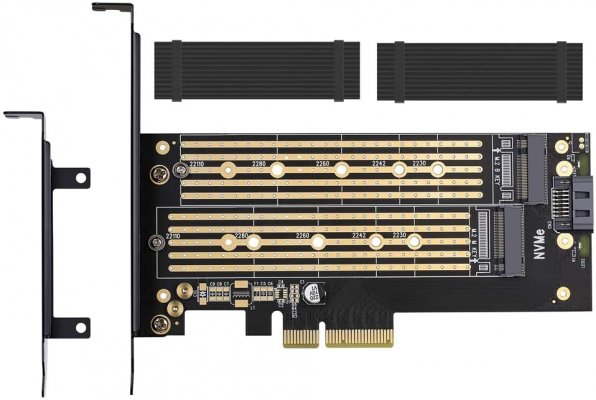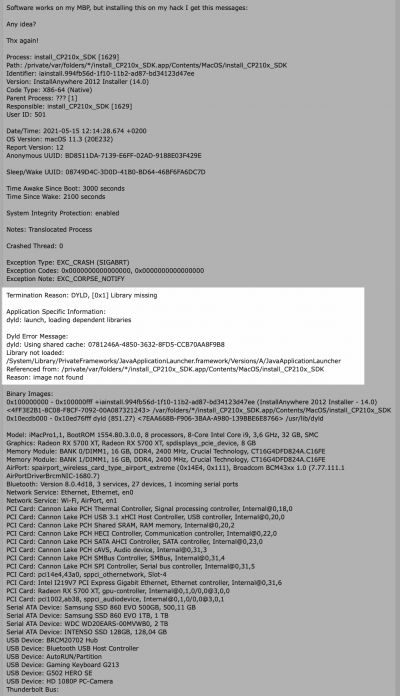Hi again,
I need to install a software to program to activate a serial port via USB (to program an Arduino)
The CP2102 USB to UART Bridge provides a complete plug and play interface solution that includes royalty-free drivers. This USB 2.0 compliant device includes 0 digital I/O pins and is availble in a 5x5 mm QFN28 package. <a...

www.silabs.com
Software works on my MBP, but installing this on my hack I get this messages:
Any idea?
Thx again!
Process: install_CP210x_SDK [1629]
Path: /private/var/folders/*/install_CP210x_SDK.app/Contents/MacOS/install_CP210x_SDK
Identifier: iainstall.994fb56d-1f10-11b2-ad87-bd34123d47ee
Version: InstallAnywhere 2012 Installer (14.0)
Code Type: X86-64 (Native)
Parent Process: ??? [1]
Responsible: install_CP210x_SDK [1629]
User ID: 501
Date/Time: 2021-05-15 12:14:28.674 +0200
OS Version: macOS 11.3 (20E232)
Report Version: 12
Anonymous UUID: BD8511DA-7139-E6FF-02AD-9188E03F429E
Sleep/Wake UUID: 08749D4C-3D0D-41B0-BD64-46BF6FA6DC7D
Time Awake Since Boot: 3000 seconds
Time Since Wake: 2100 seconds
System Integrity Protection: enabled
Notes: Translocated Process
Crashed Thread: 0
Exception Type: EXC_CRASH (SIGABRT)
Exception Codes: 0x0000000000000000, 0x0000000000000000
Exception Note: EXC_CORPSE_NOTIFY
Termination Reason: DYLD, [0x1] Library missing
Application Specific Information:
dyld: launch, loading dependent libraries
Dyld Error Message:
dyld: Using shared cache: 0781246A-4850-3632-8FD5-CCB70AA8F9B8
Library not loaded: /System/Library/PrivateFrameworks/JavaApplicationLauncher.framework/Versions/A/JavaApplicationLauncher
Referenced from: /private/var/folders/*/install_CP210x_SDK.app/Contents/MacOS/install_CP210x_SDK
Reason: image not found
Binary Images:
0x100000000 - 0x100000fff +iainstall.994fb56d-1f10-11b2-ad87-bd34123d47ee (InstallAnywhere 2012 Installer - 14.0) <4FF3E2B1-8C08-F8CF-7092-00A087321243> /var/folders/*/install_CP210x_SDK.app/Contents/MacOS/install_CP210x_SDK
0x10ecdb000 - 0x10ed76fff dyld (851.27) <7EAA668B-F906-3BAA-A980-139BBE6E8766> /usr/lib/dyld
Model: iMacPro1,1, BootROM 1554.80.3.0.0, 8 processors, 8-Core Intel Core i9, 3,6 GHz, 32 GB, SMC
Graphics: Radeon RX 5700 XT, Radeon RX 5700 XT, spdisplays_pcie_device, 8 GB
Memory Module: BANK 0/DIMM1, 16 GB, DDR4, 2400 MHz, Crucial Technology, CT16G4DFD824A.C16FE
Memory Module: BANK 1/DIMM1, 16 GB, DDR4, 2400 MHz, Crucial Technology, CT16G4DFD824A.C16FE
AirPort: spairport_wireless_card_type_airport_extreme (0x14E4, 0x111), Broadcom BCM43xx 1.0 (7.77.111.1 AirPortDriverBrcmNIC-1680.7)
Bluetooth: Version 8.0.4d18, 3 services, 27 devices, 1 incoming serial ports
Network Service: Ethernet, Ethernet, en0
Network Service: Wi-Fi, AirPort, en1
PCI Card: Cannon Lake PCH Thermal Controller, Signal processing controller, Internal@0,18,0
PCI Card: Cannon Lake PCH USB 3.1 xHCI Host Controller, USB controller, Internal@0,20,0
PCI Card: Cannon Lake PCH Shared SRAM, RAM memory, Internal@0,20,2
PCI Card: Cannon Lake PCH HECI Controller, Communication controller, Internal@0,22,0
PCI Card: Cannon Lake PCH SATA AHCI Controller, SATA controller, Internal@0,23,0
PCI Card: Cannon Lake PCH cAVS, Audio device, Internal@0,31,3
PCI Card: Cannon Lake PCH SMBus Controller, SMBus, Internal@0,31,4
PCI Card: Cannon Lake PCH SPI Controller, Serial bus controller, Internal@0,31,5
PCI Card: pci14e4,43a0, sppci_othernetwork, Slot-4
PCI Card: Intel I219V7 PCI Express Gigabit Ethernet, Ethernet controller, Internal@0,31,6
PCI Card: Radeon RX 5700 XT, gpu-controller, Internal@0,1,0/0,0@3,0,0
PCI Card: pci1002,ab38, sppci_audiodevice, Internal@0,1,0/0,0@3,0,1
Serial ATA Device: Samsung SSD 860 EVO 500GB, 500,11 GB
Serial ATA Device: Samsung SSD 860 EVO 1TB, 1 TB
Serial ATA Device: WDC WD20EARS-00MVWB0, 2 TB
Serial ATA Device: INTENSO SSD 128GB, 128,04 GB
USB Device: BRCM20702 Hub
USB Device: Bluetooth USB Host Controller
USB Device: AutoRUN/Partition
USB Device: Gaming Keyboard G213
USB Device: G502 HERO SE
USB Device: HD 1080P PC-Camera
Thunderbolt Bus: