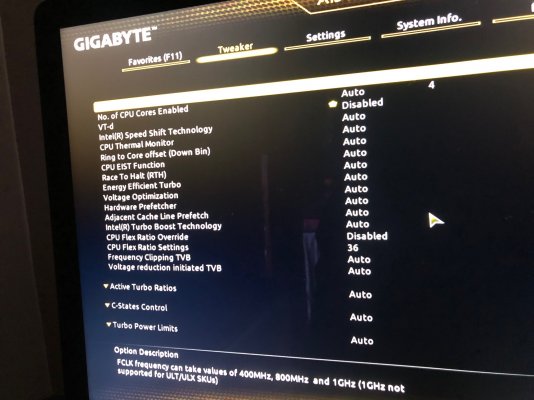pastrychef
Moderator
- Joined
- May 29, 2013
- Messages
- 19,458
- Motherboard
- Mac Studio - Mac13,1
- CPU
- M1 Max
- Graphics
- 32 Core
- Mac
- Classic Mac
- Mobile Phone
Ok, sorry for all the posts. Modifying the scan policy now shows me all my drives. When I try to boot from the USB drive or my normal M2 SSD drive, I get this security policy error. Ever seen that?
Try setting:
config.plist > Misc > Security > SecureBootModel > Disabled