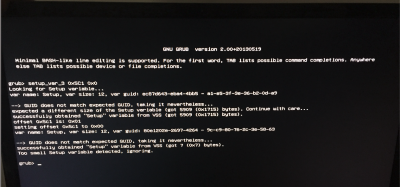Hi
@tedyun,
FINALLY SUCCESS!!!
I copied your PciRoot property to my config.plist, rebooted and wake from sleep finally works!!
Not only that, but Activity Monitor's GPU History window displays both graphics cards properly...
View attachment 478647
So here's what's curious about all this....post
#3 states "
*Those with dGPUs should not configure anything for ig-platform-id. Leave it blank."
Also, in post
#1,360, I was recommended to delete the PciRoot property, (similar to the one you suggested I add), when I added my dGPU. I did this, and by doing so evidently this caused the sleep/wake issue. In fact, I decided tonight to try booting with the config.plist I used for my iGPU only build, and found it booted fine and I had no sleep issues. The only difference was the graphics cards history window in Activity monitor was not so accurate in it's descriptions of the names of the graphics processors.
View attachment 478648
That said, in both cases, the iGPU was displayed. It is not displayed in the GPU History window when the PciRoot property is removed from the config.plist file.
I've included my original config.plist file below. I am curious, are they essentially the same? All this is knew to me, so I'd be keen to know how they differ?
I'm also curious why is it important to delete this PciRoot property in the config.plist when a dGPU is installed, since it seemingly (so far!!) is having no negative effect?
Anyway, gonna put my Mac to sleep now and go to bed.

Thanks everyone for putting up with me on this thread, and I hope the discourse has been helpful for some.