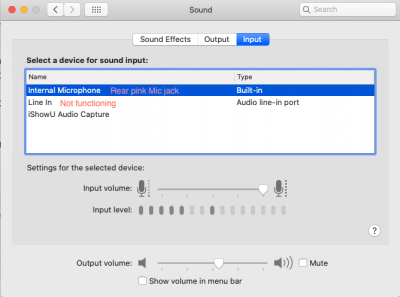pastrychef
Moderator
- Joined
- May 29, 2013
- Messages
- 19,458
- Motherboard
- Mac Studio - Mac13,1
- CPU
- M1 Max
- Graphics
- 32 Core
- Mac
- Classic Mac
- Mobile Phone
Man I'm using your EFI folder is the power table not included in that?
Thinking this card may be bad or something your is about 11K Higher than mine man!
getting between 46-47K
No, I do not include the Power Tables to the posted EFIs because (1) my tweaks may not work for everyone, (2) my tweaks can cause instability, and (3) not everyone is using a Radeon VII.