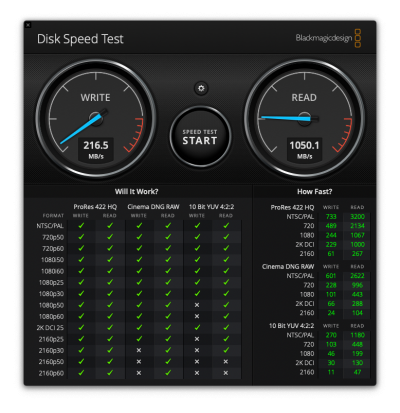pastrychef
Moderator
- Joined
- May 29, 2013
- Messages
- 19,460
- Motherboard
- Mac Studio - Mac13,1
- CPU
- M1 Max
- Graphics
- 32 Core
- Mac
- Classic Mac
- Mobile Phone
ok, lol , no problem with my volumes ?, I search a problem
Seems correct.
ok, lol , no problem with my volumes ?, I search a problem
I have more or less solved my problem, by mounting the efi folder with efi agent, and clicking at the bottom of clover configurator it works, on the other hand if I open and clickSeems correct.
No. That doesn't look right at all. This is what it looks like when I launch Hackintool. I'm using the same USB kext that's in the EFI folders in post #1.
View attachment 497309
Same issue here, i used Agent EFI to mount the EFI.I have more or less solved my problem, by mounting the efi folder with efi agent, and clicking at the bottom of clover configurator it works, on the other hand if I open and click View attachment 497313
UPDThanks. I will switch to Sapphire RX570 4GB GDDR5 NITRO+. Is it a good choice?
@pastrychef: Thanks for the help. I took some time to get through the guide and now it works without any issues. I will still have to look at some details like sleep and wake up.OpenCore should not affect your browsers, especially your Windows browsers. Something else is messing your system up.
The reason why you had issues with USB is because your motherboard is different. You will need to create your own USB ports kext for your motherboard and replace mine.

The New Beginner's Guide to USB Port Configuration
Important Update: June 2023 From Big Sur 11.3 on the built-in OpenCore XhciPortLimit quirk no-longer worked as described. This became a known "bug", though in reality it was Apple changing their internal code, making a simple "peek and poke" to keep it operating, a difficult task. However, with...www.tonymacx86.com
@pastrychef: Thanks for the help. I took some time to get through the guide and now it works without any issues. I will still have to look at some details like sleep and wake up.
BTW: The network SSL issue could be solved by rebooting my router.
What sleep/wake issues are you having?
What SSL issues?
SSL was related to the issue with the failure, which Firefox on OSX and Windows did show. Not allowing me to access secure websites. So you were absolutely right in telling me that this was not related to OC.
When I let the computer go to sleep, I can not wake it up by pressing keys on my bluetooth Keyboard, I have to press a button on my mouse. After wake up, everything, including the Keyboard, is fine. Just takes about 30 seconds.
This is not an issue for now, better than with Clover. The bluetooth connect after wakeup was kind of random there. I will look for some troubleshooting guides for the fenvi FV-T919 card that I am using.
Additionally I have the impression that WIFI turned on does significantly reduce the network speed. I have CarbonCopyCloner working on a backup of ~350GB for 12 hours now (Transfer to my Synology NAS). Turning off the WIFI and going to 100% Ethernet, instead of Ethernet and Wifi connected, does increase the speed.