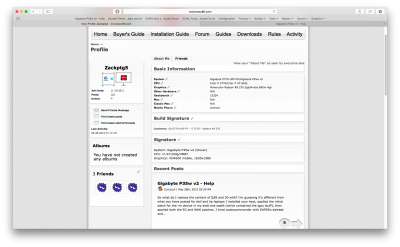- Joined
- Nov 9, 2011
- Messages
- 141
- Motherboard
- Gigabyte Z77X-UP5 TH
- CPU
- i7-3770
- Graphics
- Radeon R9 270
- Mac
- Mobile Phone
I have most of everything working for my Gigabyte P35w v2 except a few things:
Screen brightness keyboard fn key - with both voodoops2 and smarttouchpad drivers, the both the up and down fn keys cause the screen brightness to decrease. The slider in system preferences works fine though.
Sleep - As soon as I put the laptop to sleep, it wakes up. According to syslog "wake reason", the reason is primarily GLAN. Sometimes HDEF appears and sometimes XHC1 appears next to both HDEF and GLAN but the consistent reason is GLAN.
Audio - using clover and DummyHDA, I've patched AppleHDA and such for realtek 282 codec. All of the devices show up and work for the most part. This laptop has front speakers and a built in subwoofer. The front speakers are an EAPD device but nothing else is. The issue is that after first boot and resume from sleep, both the speakers and subwoofer do not work. Everything else does though including the headphones that share the output node with the front speakers. The only way I can get them to work is after playing music though the headphones or 7 minutes or so then the speakers will start to work. I've tried both codec commander and EAPDfix but neither have had any effect.
Also, HDMI audio is really choppy. The hdmi device shows up and works besides this issue.
SD card reader - I have a Realtek RTS5227 PCIE Card Reader. I've tried patching AppleSDXC or my device/vendor id but it didn't work. I'm not expecting anything here as it's likely incompatible.
Power Management - this is the truly scary issue. The system seems to be very conservative on turning on the fans. By conservative, I mean REALLY conservative. The fans turn on a couple seconds after the temperatures begin to spike. I ran geek bench once and watched the temperatures climb 30C before the fans kicked on to cool it down - the temperature was greater than 80C.
EDIT: Windows does the same thing, guess it's how the manufacturer designed it
I've attached my ssdt/dsdt, audio files, ioreg, and clover config. Any help would be appreciated
Screen brightness keyboard fn key - with both voodoops2 and smarttouchpad drivers, the both the up and down fn keys cause the screen brightness to decrease. The slider in system preferences works fine though.
Sleep - As soon as I put the laptop to sleep, it wakes up. According to syslog "wake reason", the reason is primarily GLAN. Sometimes HDEF appears and sometimes XHC1 appears next to both HDEF and GLAN but the consistent reason is GLAN.
Audio - using clover and DummyHDA, I've patched AppleHDA and such for realtek 282 codec. All of the devices show up and work for the most part. This laptop has front speakers and a built in subwoofer. The front speakers are an EAPD device but nothing else is. The issue is that after first boot and resume from sleep, both the speakers and subwoofer do not work. Everything else does though including the headphones that share the output node with the front speakers. The only way I can get them to work is after playing music though the headphones or 7 minutes or so then the speakers will start to work. I've tried both codec commander and EAPDfix but neither have had any effect.
Also, HDMI audio is really choppy. The hdmi device shows up and works besides this issue.
SD card reader - I have a Realtek RTS5227 PCIE Card Reader. I've tried patching AppleSDXC or my device/vendor id but it didn't work. I'm not expecting anything here as it's likely incompatible.
Power Management - this is the truly scary issue. The system seems to be very conservative on turning on the fans. By conservative, I mean REALLY conservative. The fans turn on a couple seconds after the temperatures begin to spike. I ran geek bench once and watched the temperatures climb 30C before the fans kicked on to cool it down - the temperature was greater than 80C.
EDIT: Windows does the same thing, guess it's how the manufacturer designed it
I've attached my ssdt/dsdt, audio files, ioreg, and clover config. Any help would be appreciated