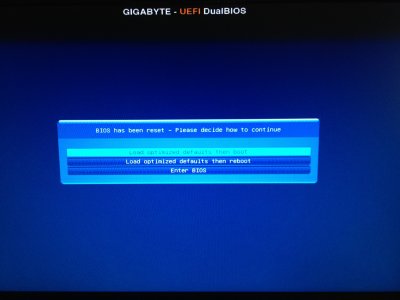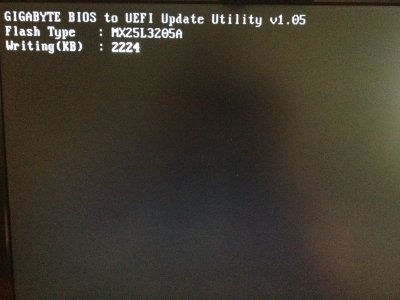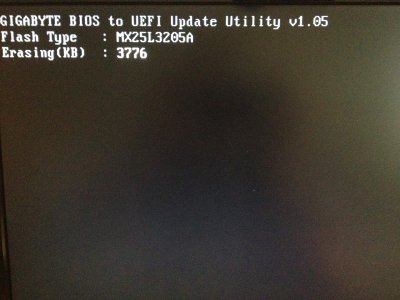beelzebozo
Super Moderator
- Joined
- Mar 31, 2010
- Messages
- 3,723
- Motherboard
- Gigabyte z690-AERO-G-DDR4
- CPU
- i7-13700K
- Graphics
- RX 6900 XT
- Mac
- Classic Mac
- Mobile Phone
Confirmed to work with my GIGABYTE z68x-UDH3-B3 version 1.0.
UEFI Bios version U1h(UEFI BIOS).
1. I used files here to create a bootable DOS USB drive. You can follow the these instructions:
http://www.bay-wolf.com/usbmemstick.htm
2. Download the z68x-UDH3-B3 version 1.0 or 1.3 UEFI bios depending on your motherboard version: http://www.gigabyte.com/products/product-page.aspx?pid=3853#bios
Extract the downloaded .exe bios to the USB thumb drive that you formatted.
3. Restart with the USB drive plugged in. It should automatically start the bios erase/write process. I've included some screenshots below:
4. Once you power on your PC, you'll need to set your SATA Mode Selection to AHCI. You can also hit the F7 key to load optimized settings.
5. Hit the F10 key to save and exit. You should be able to boot OS X after that.
UEFI Bios version U1h(UEFI BIOS).
1. I used files here to create a bootable DOS USB drive. You can follow the these instructions:
http://www.bay-wolf.com/usbmemstick.htm
2. Download the z68x-UDH3-B3 version 1.0 or 1.3 UEFI bios depending on your motherboard version: http://www.gigabyte.com/products/product-page.aspx?pid=3853#bios
Extract the downloaded .exe bios to the USB thumb drive that you formatted.
3. Restart with the USB drive plugged in. It should automatically start the bios erase/write process. I've included some screenshots below:
4. Once you power on your PC, you'll need to set your SATA Mode Selection to AHCI. You can also hit the F7 key to load optimized settings.
5. Hit the F10 key to save and exit. You should be able to boot OS X after that.