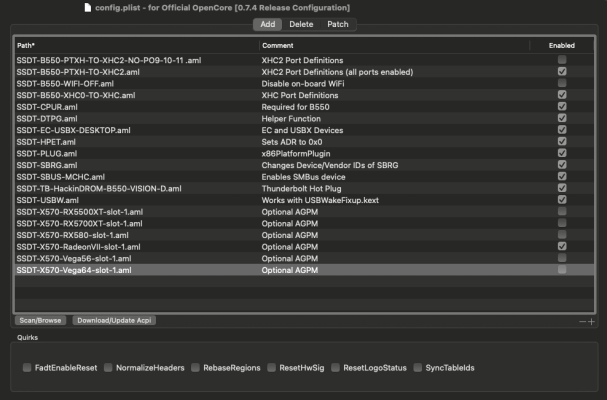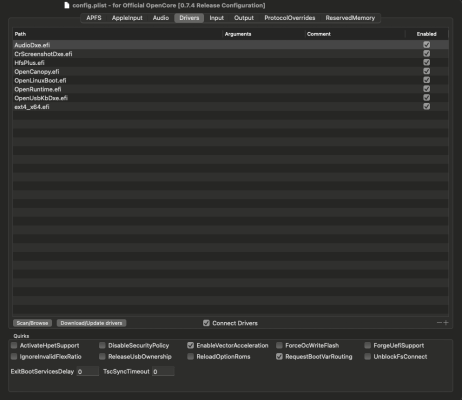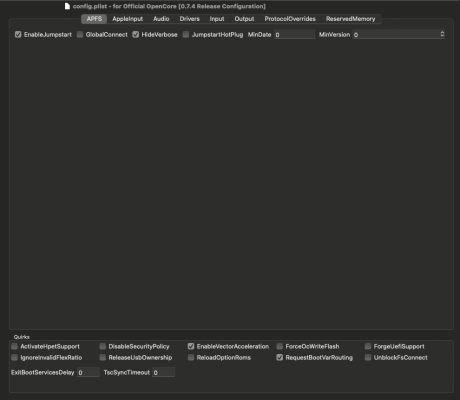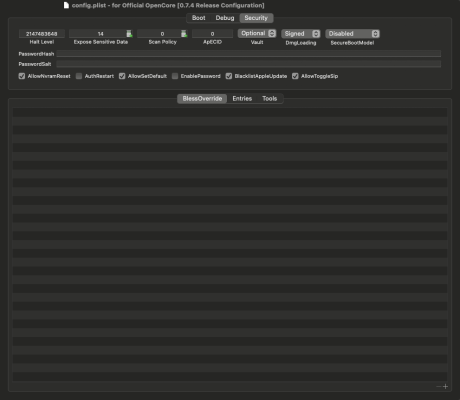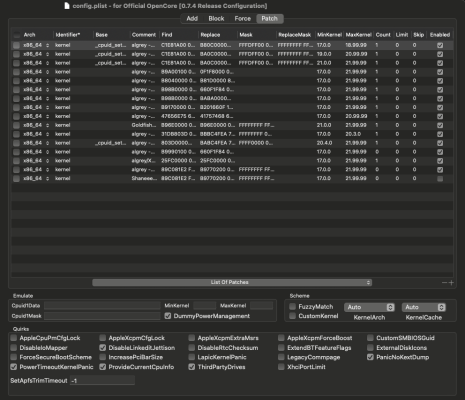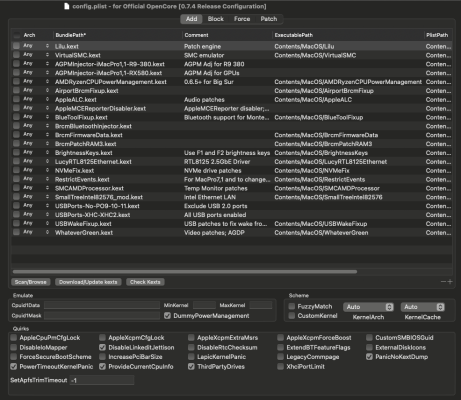CaseySJ
Moderator
- Joined
- Nov 11, 2018
- Messages
- 22,198
- Motherboard
- Asus ProArt Z690-Creator
- CPU
- i7-12700K
- Graphics
- RX 6800 XT
- Mac
- Classic Mac
- Mobile Phone
Some comments / suggestions:Are any of you experiencing intermittent kernel panics with this board? It happens just enough, that it is bothersome. If I turn on my computer, and let it sit for some minutes before I get to it, it is often frozen.
I am running 11.6 with OC 0.7.4.
The first line in the system report is: Panic(CPU 0, time 68597775379): NMIPI for unresponsive processor: TLB flush timeout, TLB state:0x0
I am including the report below in the textfile.
- Did the problem start recently (such as after OpenCore 0.7.4) or has it existed for some time?
- Have any hardware components changed recently?
- What are the makes/models of all internal NVMe SSDs?
- Please post screenshots of the following, using OpenCore Configurator 2.51.0.0 (or newer) set to "OpenCore 0.7.4 Release Version":
- ACPI --> Add
- Kernel --> Add
- Kernel --> Patch
- Misc --> Security
- UEFI --> APFS
- UEFI --> Drivers