- Joined
- Feb 2, 2010
- Messages
- 8,182
- Motherboard
- ASUS TUF Z390-PRO GAMING - 2606 - UEFI
- CPU
- i9-9900K
- Graphics
- Vega 64
- Mac
- Classic Mac
- Mobile Phone
Gigabyte BIOS Updates 2010-06 for Socket 1156 Motherboards
There are new official released BIOSes out for Gigabyte boards. For this release cycle it looks like there is only one change:
1. Improve Intel Turbo Boost compatibility
As soon as you submit your DSDT, we will make the edits, upload the edited DSDT to the DSDT Database on the blog and update this table.
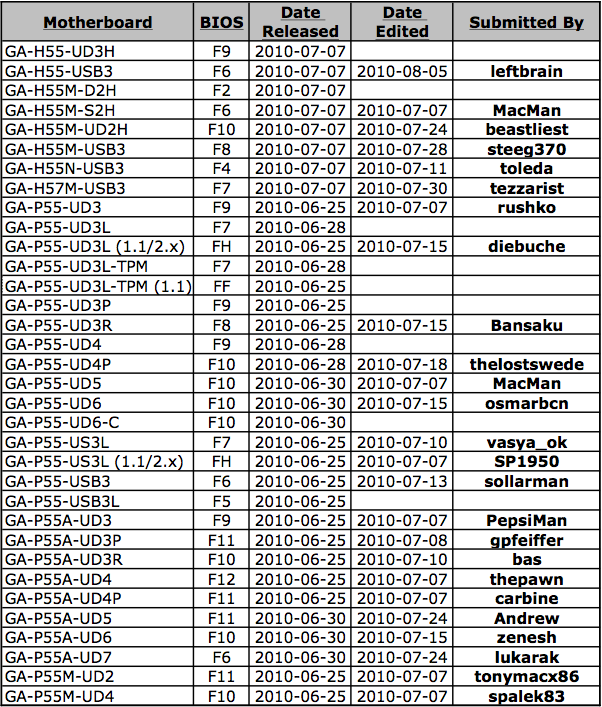
GIGABYTE OFFICIAL DOWNLOADS: http://www.gigabyte.com/support-downloa ... enter.aspx
Please submit your unmodified unedited Non-Beta Gigabyte DSDT here using a file name like this, GA-P55-UD6-F9. We're trying to keep the DSDT Database current, but we need your help to do so.
TO EXTRACT A VANILLA DSDT IN SNOW LEOPARD
Pretty much all you need to do is boot without a DSDT, and use DSDTSE to extract it. Then attach the file to this post. We'll then edit it and update this top post.
Step by Step.
1. Download your BIOS from Gigabyte's Website
2. Extract the .exe in Windows
3. Put BIOS file (about 2mb) on USB flash drive
4. Boot into OS X
5. Copy your DSDT.aml to desktop and Delete from /Extra
6. Install NullCPUPowerManagement.kext and LegacyAppleRTC.kext + System Utilities using MultiBeast .
7. Reboot to BIOS (Press DELETE at startup)
8. Update BIOS using QFlash Utility
9. Enter BIOS setup (CMOS Setup Utility)
10. Load Optimized Defaults (Very Important!)
11. Set SATA to AHCI
12. Set HPET to 64 bit
13. Save to CMOS
14. Boot into OS X
15. Download DSDTSE
16. Under Tools, choose Extract DSDT. The Editor will open with your DSDT.dsl all ready to edit.
17. Save that file as the name of your board and attach it here. (GA-P55M-UD2-F9.dsl)
TO EXTRACT A VANILLA DSDT IN LINUX
1. Download Ubuntu Live CD from Ubuntu web site
2. Burn and boot from CD. Choose the 1st option, run without installing.
3. You will be in the Ubuntu desktop as user ubuntu with a home folder of /home/ubuntu.
4. From top menu bar, select Accessories (System) launch terminal and type:
sudo cat /proc/acpi/dsdt > ~/dsdt.aml
Now you'll have it in your home folder.
5. You can save the file to a USB flash drive and transfer to machine to upload here.
There are new official released BIOSes out for Gigabyte boards. For this release cycle it looks like there is only one change:
1. Improve Intel Turbo Boost compatibility
As soon as you submit your DSDT, we will make the edits, upload the edited DSDT to the DSDT Database on the blog and update this table.
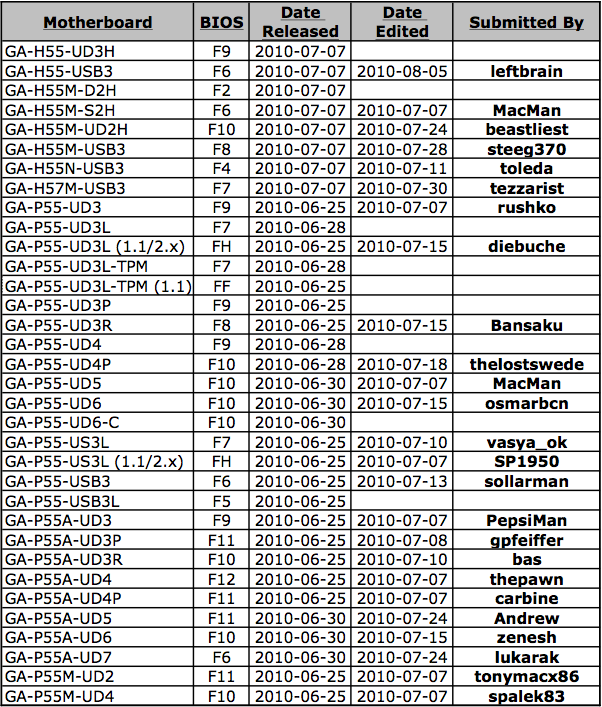
GIGABYTE OFFICIAL DOWNLOADS: http://www.gigabyte.com/support-downloa ... enter.aspx
Please submit your unmodified unedited Non-Beta Gigabyte DSDT here using a file name like this, GA-P55-UD6-F9. We're trying to keep the DSDT Database current, but we need your help to do so.
TO EXTRACT A VANILLA DSDT IN SNOW LEOPARD
Pretty much all you need to do is boot without a DSDT, and use DSDTSE to extract it. Then attach the file to this post. We'll then edit it and update this top post.
Step by Step.
1. Download your BIOS from Gigabyte's Website
2. Extract the .exe in Windows
3. Put BIOS file (about 2mb) on USB flash drive
4. Boot into OS X
5. Copy your DSDT.aml to desktop and Delete from /Extra
6. Install NullCPUPowerManagement.kext and LegacyAppleRTC.kext + System Utilities using MultiBeast .
7. Reboot to BIOS (Press DELETE at startup)
8. Update BIOS using QFlash Utility
9. Enter BIOS setup (CMOS Setup Utility)
10. Load Optimized Defaults (Very Important!)
11. Set SATA to AHCI
12. Set HPET to 64 bit
13. Save to CMOS
14. Boot into OS X
15. Download DSDTSE
16. Under Tools, choose Extract DSDT. The Editor will open with your DSDT.dsl all ready to edit.
17. Save that file as the name of your board and attach it here. (GA-P55M-UD2-F9.dsl)
TO EXTRACT A VANILLA DSDT IN LINUX
1. Download Ubuntu Live CD from Ubuntu web site
2. Burn and boot from CD. Choose the 1st option, run without installing.
3. You will be in the Ubuntu desktop as user ubuntu with a home folder of /home/ubuntu.
4. From top menu bar, select Accessories (System) launch terminal and type:
sudo cat /proc/acpi/dsdt > ~/dsdt.aml
Now you'll have it in your home folder.
5. You can save the file to a USB flash drive and transfer to machine to upload here.
Last edited by a moderator:
