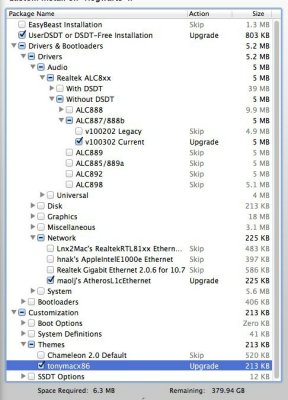- Joined
- Mar 4, 2012
- Messages
- 2
- Motherboard
- GA-H77-DS3H
- CPU
- Intel 5
- Graphics
- Nividia 460
- Mac
- Classic Mac
- Mobile Phone
This is what I have:
Core i5 3450 3.1GHz LGA 1155 Processor
GA-Z77-DS3H LGA 1155 Z77 ATX Intel Motherboard Bios F6
Thermaltake 600 watt PSU
CORSAIR Memory 6GB DDR3
Using on board video
AOC 1920 x 1080, 60Hz, 5ms, 2436V connected via DVI
Installed with UniBeast with Mountain Lion
Intelled MultiBeast - Mountain Lion 5.0.2
Attached is the image of multbeast of the settings used.
After installing multibeast and setting the configerations then rebooting it worked fine. When I reboot again coming back from lunch I would get a scramble mirror image on my monitor. The only time I can get a clear image, is when I safe boot. I looked in video setting and it shows the correct graphic hardware. I even set the resulotion by using scale.
I again reboot, still no dice. I notice when I force sleep by using power/start switch and wake it up by space on keyboard the image would come on oversized, until I adjust the scale. Then is it will work fine....but when reboot it goes to that scramble image again. I tried using the Graphics enable and PCIroo commands but that did not work. I searched forums and came up with no solutions yet. Any advice would be thankfull. Also I wanted to have dual display if possible if not, then I am open in getting a video card. I am open for recommendations on the what type. I am only using the computer for basic computer stuff like internet, video watching and office programs since this is my second Hackontosh. So an inexpensive video card would do since I live down the street from Microcenter. Thanks in adavnce.
Core i5 3450 3.1GHz LGA 1155 Processor
GA-Z77-DS3H LGA 1155 Z77 ATX Intel Motherboard Bios F6
Thermaltake 600 watt PSU
CORSAIR Memory 6GB DDR3
Using on board video
AOC 1920 x 1080, 60Hz, 5ms, 2436V connected via DVI
Installed with UniBeast with Mountain Lion
Intelled MultiBeast - Mountain Lion 5.0.2
Attached is the image of multbeast of the settings used.
After installing multibeast and setting the configerations then rebooting it worked fine. When I reboot again coming back from lunch I would get a scramble mirror image on my monitor. The only time I can get a clear image, is when I safe boot. I looked in video setting and it shows the correct graphic hardware. I even set the resulotion by using scale.
I again reboot, still no dice. I notice when I force sleep by using power/start switch and wake it up by space on keyboard the image would come on oversized, until I adjust the scale. Then is it will work fine....but when reboot it goes to that scramble image again. I tried using the Graphics enable and PCIroo commands but that did not work. I searched forums and came up with no solutions yet. Any advice would be thankfull. Also I wanted to have dual display if possible if not, then I am open in getting a video card. I am open for recommendations on the what type. I am only using the computer for basic computer stuff like internet, video watching and office programs since this is my second Hackontosh. So an inexpensive video card would do since I live down the street from Microcenter. Thanks in adavnce.