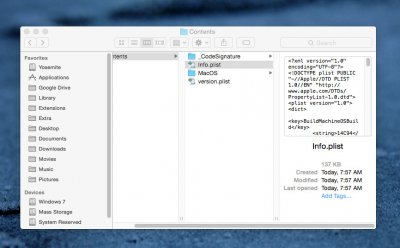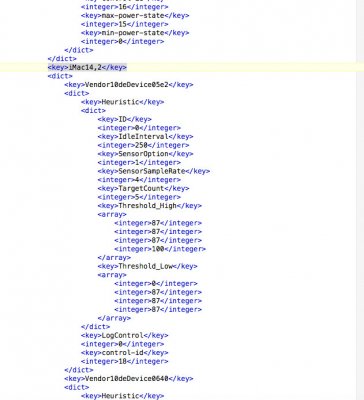- Joined
- Jan 12, 2015
- Messages
- 8
- Motherboard
- Project: Dark-Heart
- CPU
- Intel Core i5 4670k @ 4.4 GHz
- Graphics
- MSI Geforce GTX 960 2G
- Mac
- Classic Mac
- Mobile Phone
I have a i5-4670k, an MSI Z87-G45 with a modded bios, and a EVGA GTX 550 Ti 2 GB edition. I've had lots of freezing on OSX Yosemite and I have finally linked the freezing to the video card. I personally use chimera as my bootloader and I use the following:
<key>EthernetBuiltIn</key>
<string>Yes</string>
<key>GraphicsEnabler</key>
<string>Yes</string>
<key>IGPEnabler</key>
<string>No</string>
<key>Kernel Flags</key>
<string>kext-dev-mode=1 PCIRootUID=0 dart=0 darkwake=0</string>
<key>Legacy Logo</key>
<string>No</string>
<key>Timeout</key>
<string>2</string>
<key>HDEFLayoutID</key>
<string>01000000</string>
<key>Graphics Mode</key>
<string>"1920x1080x32"</string>
<key>GenerateCStates</key>
<string>Yes</string>
<key>GeneratePStates</key>
<string>Yes</string>
<key>UseKernelCache</key>
<string>No</string>
<key>HDAEnabler</key>
<string>No</string>
This will get you up and running for the most part, but when you start to play any sort of games or do anything graphics related, you'll most likely run into freezing. Make sure that your smbios is set to "iMac14,2" or which ever mac product is closest in specifications to your own system. If you don't know how to do this, in Multibeast under the customize tab and system definitions, you'll find iMac, Mac Pro, etc. Choose the one that best fits your system based on relative parts. After you have done that, you're going to want to edit the "AppleGraphicsPowerManagement.kext" info.plist within the kext and make sure under "IOProviderClass" it is set to the same as your smbios one. For example, I put "iMac14,2". This also helps fix freezing on boot when it tells you that it is apparently "Waiting on IOProviderClass". People have said to use freezefix in the past for GM110 GPUs, but it no longer does anything on Yosemite (at least for me). After completing this, your system should be freeze-free when it comes to GPU related tasks!
Enjoy!
<key>EthernetBuiltIn</key>
<string>Yes</string>
<key>GraphicsEnabler</key>
<string>Yes</string>
<key>IGPEnabler</key>
<string>No</string>
<key>Kernel Flags</key>
<string>kext-dev-mode=1 PCIRootUID=0 dart=0 darkwake=0</string>
<key>Legacy Logo</key>
<string>No</string>
<key>Timeout</key>
<string>2</string>
<key>HDEFLayoutID</key>
<string>01000000</string>
<key>Graphics Mode</key>
<string>"1920x1080x32"</string>
<key>GenerateCStates</key>
<string>Yes</string>
<key>GeneratePStates</key>
<string>Yes</string>
<key>UseKernelCache</key>
<string>No</string>
<key>HDAEnabler</key>
<string>No</string>
This will get you up and running for the most part, but when you start to play any sort of games or do anything graphics related, you'll most likely run into freezing. Make sure that your smbios is set to "iMac14,2" or which ever mac product is closest in specifications to your own system. If you don't know how to do this, in Multibeast under the customize tab and system definitions, you'll find iMac, Mac Pro, etc. Choose the one that best fits your system based on relative parts. After you have done that, you're going to want to edit the "AppleGraphicsPowerManagement.kext" info.plist within the kext and make sure under "IOProviderClass" it is set to the same as your smbios one. For example, I put "iMac14,2". This also helps fix freezing on boot when it tells you that it is apparently "Waiting on IOProviderClass". People have said to use freezefix in the past for GM110 GPUs, but it no longer does anything on Yosemite (at least for me). After completing this, your system should be freeze-free when it comes to GPU related tasks!
Enjoy!