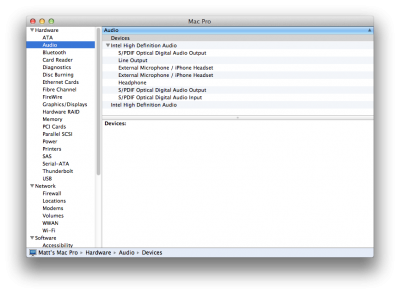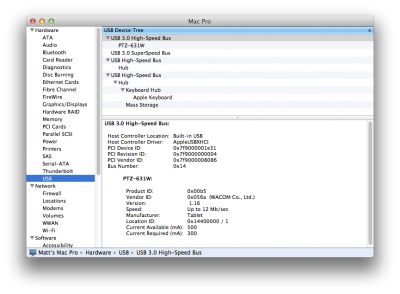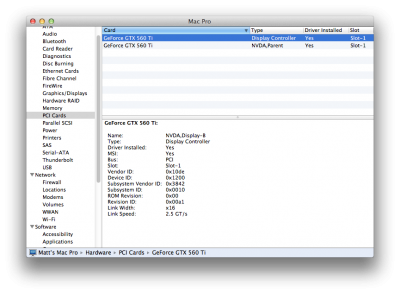- Joined
- Dec 29, 2010
- Messages
- 120
- Motherboard
- Z77X-UP5-TH
- CPU
- i7 3770K
- Graphics
- HD4000
- Mac
- Classic Mac
- Mobile Phone
I'm the proud owner of a new GA-Z77X-UP4 TH and I'm stuck getting to the Mountain Lion installer screen.
I've done about half-a-dozen hackintosh builds, and several dozen installations so I wouldn't call myself a noob.
The system consists of the following: GA-Z77X-UP4 TH, i5 2500K, 1 x 4GB 1333MHz DD3 and a 128GB Kingston SSD.
I have used Unibeast 1.5.2 to create a bootable USB drive and have booted with -v -x
Upon each boot I am always getting stuck with "waiting for root device"
This always happens after the lnx2mac ethernet kext has loaded.
Any advice?
I've done about half-a-dozen hackintosh builds, and several dozen installations so I wouldn't call myself a noob.
The system consists of the following: GA-Z77X-UP4 TH, i5 2500K, 1 x 4GB 1333MHz DD3 and a 128GB Kingston SSD.
I have used Unibeast 1.5.2 to create a bootable USB drive and have booted with -v -x
Upon each boot I am always getting stuck with "waiting for root device"
This always happens after the lnx2mac ethernet kext has loaded.
Any advice?