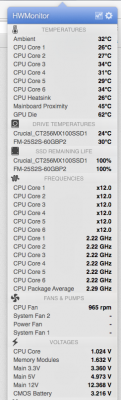You are using an out of date browser. It may not display this or other websites correctly.
You should upgrade or use an alternative browser.
You should upgrade or use an alternative browser.
Ga-x58a-ud3r
- Thread starter Unoquadium
- Start date
- Status
- Not open for further replies.
- Joined
- Aug 27, 2010
- Messages
- 140
- Motherboard
- GA-X58A-UD3R
- CPU
- XEON X5650
- Graphics
- GeForce GTX 260 + 9500GT
- Mac
- Classic Mac
- Mobile Phone
All,
I am trying to do a clean install of Yosemite on my pc with the following specs:
Motherboard: GA-X58A-UD3R R2.0
CPU: i7 950
Graphics: GTX 480
12 GB ram
To get the installer to work I had to use the following modifiers:
GraphicsEnabler=Yes PCIRootUID=1 npci=0x2000 -x
Now though, when I try to boot into my new Yosemite install, it boots to a point, then the screen goes black. I have tried using the same modifiers, and used verbose to see what happens, but it gets to a certain point and the screen goes black. It does it right after where it does the checks on the hard drive. I know it is not an issue with the hard drive as I was using it with Lion earlier before I wiped it.
Any help would be appreciated.
Did it complete the install? If yes, did you install multibeast?
You're providing very little info for us to work with pal, take a picture of the "certain point" or something.
- Joined
- Jul 3, 2010
- Messages
- 297
- Motherboard
- Gigabyte Z390 Designare
- CPU
- i9-9900K
- Graphics
- RX 5700 XT
- Mac
- Mobile Phone
Got Yosemite installed on my GA-X58a-UD3R with GTX 650Ti. Unibeast worked well with a boot flag or two. Problem is, its runing fine when it’s up, but when I restart the machine, it restarts and then halts right before it gets back to the desktop with the gray screen. I cut it off and back on and it boots fine. Any idea what could be causing that? chameleon plist looks like:
<?xml version="1.0" encoding="UTF-8"?>
<!DOCTYPE plist PUBLIC "-//Apple//DTD PLIST 1.0//EN" "http://www.apple.com/DTDs/PropertyList-1.0.dtd">
<plist version="1.0">
<dict>
<key>EthernetBuiltIn</key>
<string>Yes</string>
<key>GenerateCStates</key>
<string>Yes</string>
<key>GeneratePStates</key>
<string>Yes</string>
<key>HDAEnabler</key>
<string>Yes</string>
<key>HDEFLayoutID</key>
<string>01000000</string>
<key>Kernel Flags</key>
<string>kext-dev-mode=1</string>
<key>Legacy Logo</key>
<string>Yes</string>
<key>Timeout</key>
<string>1</string>
<key>UseKernelCache</key>
<string>Yes</string>
</dict>
</plist>
<?xml version="1.0" encoding="UTF-8"?>
<!DOCTYPE plist PUBLIC "-//Apple//DTD PLIST 1.0//EN" "http://www.apple.com/DTDs/PropertyList-1.0.dtd">
<plist version="1.0">
<dict>
<key>EthernetBuiltIn</key>
<string>Yes</string>
<key>GenerateCStates</key>
<string>Yes</string>
<key>GeneratePStates</key>
<string>Yes</string>
<key>HDAEnabler</key>
<string>Yes</string>
<key>HDEFLayoutID</key>
<string>01000000</string>
<key>Kernel Flags</key>
<string>kext-dev-mode=1</string>
<key>Legacy Logo</key>
<string>Yes</string>
<key>Timeout</key>
<string>1</string>
<key>UseKernelCache</key>
<string>Yes</string>
</dict>
</plist>
- Joined
- Aug 27, 2010
- Messages
- 140
- Motherboard
- GA-X58A-UD3R
- CPU
- XEON X5650
- Graphics
- GeForce GTX 260 + 9500GT
- Mac
- Classic Mac
- Mobile Phone
Hackintoshron , Your org.chameleon.boot.plist looks fine. If you're using a DSDT you shouldn't need the kernel cache flag, but it should't be an issue having it there.
Are you having this issue only when restarting or on a cold boot (with the power off) as well?
Try booting with -v and check what is the last thing you can read before it halts.
I was having sleeping issues on my build and solved after installing AppleIntelCPUPowerManagement
AppleRTC Patch for CMOS Reset and AppleACPIPlatform Rollback
Hope it helps.
Are you having this issue only when restarting or on a cold boot (with the power off) as well?
Try booting with -v and check what is the last thing you can read before it halts.
I was having sleeping issues on my build and solved after installing AppleIntelCPUPowerManagement
AppleRTC Patch for CMOS Reset and AppleACPIPlatform Rollback
Hope it helps.
Got Yosemite installed on my GA-X58a-UD3R with GTX 650Ti. Unibeast worked well with a boot flag or two. Problem is, its runing fine when it’s up, but when I restart the machine, it restarts and then halts right before it gets back to the desktop with the gray screen. I cut it off and back on and it boots fine. Any idea what could be causing that? chameleon plist looks like:
<?xml version="1.0" encoding="UTF-8"?>
<!DOCTYPE plist PUBLIC "-//Apple//DTD PLIST 1.0//EN" "http://www.apple.com/DTDs/PropertyList-1.0.dtd">
<plist version="1.0">
<dict>
<key>EthernetBuiltIn</key>
<string>Yes</string>
<key>GenerateCStates</key>
<string>Yes</string>
<key>GeneratePStates</key>
<string>Yes</string>
<key>HDAEnabler</key>
<string>Yes</string>
<key>HDEFLayoutID</key>
<string>01000000</string>
<key>Kernel Flags</key>
<string>kext-dev-mode=1</string>
<key>Legacy Logo</key>
<string>Yes</string>
<key>Timeout</key>
<string>1</string>
<key>UseKernelCache</key>
<string>Yes</string>
</dict>
</plist>
- Joined
- Jan 25, 2011
- Messages
- 722
- Motherboard
- GA-X58A-UD3R
- CPU
- X5650
- Graphics
- R9 290
- Mac
- Mobile Phone
My system was a smooth install doing the following:
Install Yosemite.
Boot into backup mavericks install-- in order to delete /extra on yosemite drive and run MB pointing at yosemite drive.
Boot into Yosemite drive as primary.
I did the 10.9.5 rollback. IGPenabler is yes (obviously don't have IGP) and GE is no. Seems not to make a difference either way.
My understanding is that messages will not work in Yosemite without clover until we get a specific update.
Also, you should all spend $70 and upgrade to a Xeon 5650 from eBay for 6-core, low temps, high OC goodness.
Install Yosemite.
Boot into backup mavericks install-- in order to delete /extra on yosemite drive and run MB pointing at yosemite drive.
Boot into Yosemite drive as primary.
I did the 10.9.5 rollback. IGPenabler is yes (obviously don't have IGP) and GE is no. Seems not to make a difference either way.
My understanding is that messages will not work in Yosemite without clover until we get a specific update.
Also, you should all spend $70 and upgrade to a Xeon 5650 from eBay for 6-core, low temps, high OC goodness.
- Joined
- Nov 26, 2010
- Messages
- 93
- Motherboard
- Mountain Lion
- CPU
- i7 950
- Graphics
- NVIDIA GeForce GT 640 2048 MB
- Mac
- Classic Mac
- Mobile Phone
I've attached a copy of my Multibeast settings.
However, Multibeast now creates an org.chameleon.boot.plist optimized for new boards that have intel HD.
Make sure you set IGPEnabler=No and GraphicsEnabler=Yes.
If you have an existing Mavericks or even Snow Mountain running build you can even copy your DSDT.aml and org.chameleon.boot.plist to the /Extra folder of your unibeast installer. My install was a breeze!
Here's my org.chameleon.boot.plist :
Code:<?xml version="1.0" encoding="UTF-8"?> <!DOCTYPE plist PUBLIC "-//Apple//DTD PLIST 1.0//EN" "http://www.apple.com/DTDs/PropertyList-1.0.dtd"> <plist version="1.0"> <dict> <key>EthernetBuiltIn</key> <string>Yes</string> <key>GraphicsEnabler</key> <string>Yes</string> <key>IGPEnabler</key> <string>No</string> <key>Kernel Flags</key> <string>kext-dev-mode=1</string> <key>Legacy Logo</key> <string>Yes</string> <key>Timeout</key> <string>2</string> <key>GenerateCStates</key> <string>Yes</string> <key>GeneratePStates</key> <string>Yes</string> <key>UseKernelCache</key> <string>Yes</string> <key>HDAEnabler</key> <string>Yes</string> <key>HDEFLayoutID</key> <string>01000000</string> </dict> </plist>
Hope it helps.
You save me! I use your multibeast configuration and now I can boot and everything (apart from the audio) is working. Thank you.
- Joined
- Jul 3, 2010
- Messages
- 297
- Motherboard
- Gigabyte Z390 Designare
- CPU
- i9-9900K
- Graphics
- RX 5700 XT
- Mac
- Mobile Phone
I’m overclocked to 4.0 Ghz and 1600Mhz RAM right now with my i7 2.8 at a startup temp around 49–54 degrees. Can the Xeon go higher than that with the same temps?
- Joined
- Jan 25, 2011
- Messages
- 722
- Motherboard
- GA-X58A-UD3R
- CPU
- X5650
- Graphics
- R9 290
- Mac
- Mobile Phone
Do you mean idle temps?
It depends on the ambient temperature. It's typical for ambient where my computer is to be 20c/68f, and my coolest core is hovering around 24/26C, and my hottest core is up around 32/33. I have speedstep and all c-states enabled, so the cores all clock down to around 2.3 Ghz when they aren't under load-- and all clock up to 4.2 Ghz under full load (in windows up to 2 cores will go one bin higher to 4.4 Ghz for lightly threaded tasks). At full load under that kind of scenario-- all cores cranking on a video conversion-- my cores stay between 55 and 60C. This is with 1.28 v reported in the OS for the CPU under full load/all-core multi (x22), with all 6 ram slots populated.
But the key thing is the Xeon is 6 cores, and a 32nm process. It OCs higher, while staying cooler, and for multi-threaded tasks is 40% more powerful at equivalent clocks to my old i7-950. It's a no brainer.
TL;DR:
4.2Ghz OC on all 6 cores.
24-33 C idle
55-60 C under full video conversion load (45-55 for most high loads like gaming).
It depends on the ambient temperature. It's typical for ambient where my computer is to be 20c/68f, and my coolest core is hovering around 24/26C, and my hottest core is up around 32/33. I have speedstep and all c-states enabled, so the cores all clock down to around 2.3 Ghz when they aren't under load-- and all clock up to 4.2 Ghz under full load (in windows up to 2 cores will go one bin higher to 4.4 Ghz for lightly threaded tasks). At full load under that kind of scenario-- all cores cranking on a video conversion-- my cores stay between 55 and 60C. This is with 1.28 v reported in the OS for the CPU under full load/all-core multi (x22), with all 6 ram slots populated.
But the key thing is the Xeon is 6 cores, and a 32nm process. It OCs higher, while staying cooler, and for multi-threaded tasks is 40% more powerful at equivalent clocks to my old i7-950. It's a no brainer.
TL;DR:
4.2Ghz OC on all 6 cores.
24-33 C idle
55-60 C under full video conversion load (45-55 for most high loads like gaming).
Attachments
- Joined
- Jul 3, 2010
- Messages
- 297
- Motherboard
- Gigabyte Z390 Designare
- CPU
- i9-9900K
- Graphics
- RX 5700 XT
- Mac
- Mobile Phone
Do you mean idle temps?
It depends on the ambient temperature. It's typical for ambient where my computer is to be 20c/68f, and my coolest core is hovering around 24/26C, and my hottest core is up around 32/33. I have speedstep and all c-states enabled, so the cores all clock down to around 2.3 Ghz when they aren't under load-- and all clock up to 4.2 Ghz under full load (in windows up to 2 cores will go one bin higher to 4.4 Ghz for lightly threaded tasks). At full load under that kind of scenario-- all cores cranking on a video conversion-- my cores stay between 55 and 60C. This is with 1.28 v reported in the OS for the CPU under full load/all-core multi (x22), with all 6 ram slots populated.
But the key thing is the Xeon is 6 cores, and a 32nm process. It OCs higher, while staying cooler, and for multi-threaded tasks is 40% more powerful at equivalent clocks to my old i7-950. It's a no brainer.
TL;DR:
4.2Ghz OC on all 6 cores.
24-33 C idle
55-60 C under full video conversion load (45-55 for most high loads like gaming).
Wow! That's pretty significant! I had to back mine down to 4.0 because 4.2 overheated when doing video work. With those temps, I could easily leave it on 4.2. Looks like I'll be on e-bay later today... Thanks!
- Joined
- Jul 3, 2010
- Messages
- 297
- Motherboard
- Gigabyte Z390 Designare
- CPU
- i9-9900K
- Graphics
- RX 5700 XT
- Mac
- Mobile Phone
Hackintoshron , Your org.chameleon.boot.plist looks fine. If you're using a DSDT you shouldn't need the kernel cache flag, but it should't be an issue having it there.
Are you having this issue only when restarting or on a cold boot (with the power off) as well?
Try booting with -v and check what is the last thing you can read before it halts.
I was having sleeping issues on my build and solved after installing AppleIntelCPUPowerManagement
AppleRTC Patch for CMOS Reset and AppleACPIPlatform Rollback
Hope it helps.
Thanks. I tried replacing all three kexts, but unfortunately, my temps go up by 15-20 degrees! So I reinstalled the originals and replaced all except the IntelCPU power management kext and I'll see how it goes.
- Status
- Not open for further replies.
Copyright © 2010 - 2024 tonymacx86 LLC