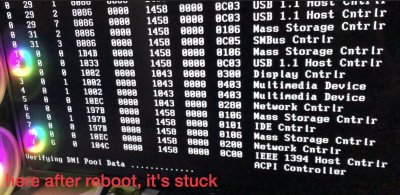The machine may reboot a couple of times during installation. After your machine reboots during the installation, you still have to pick the flash drive Mojave installer to start the installation again and finish. So, w
hen the Mojave installer reboots on its own, make sure you boot again from the flash drive. When the clover menu appears, you will select the install partition on the hard disk or SSD onto which you are installing Mojave which should be called "Boot macOS Install..." in clover.
Do not try to boot directly from the hard drive until the Mojave installation is completely finished, and you can install necessary software and kexts with
MultiBeast 11.3.0 - Mojave, which you should probably copy to your Mojave flash drive as well before installation and then when installation is complete, MultiBeast is used for post installation SMBIOS, drivers, and other necessary stuff.