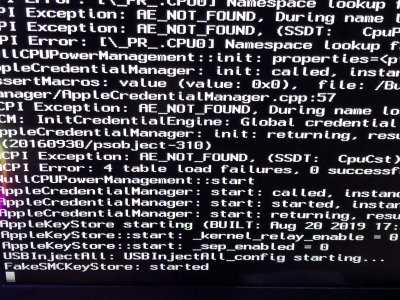- Joined
- Jul 3, 2010
- Messages
- 297
- Motherboard
- Gigabyte Z390 Designare
- CPU
- i9-9900K
- Graphics
- RX 5700 XT
- Mac
- Mobile Phone
Some of us in another thread thought it might be useful for some to see my experience on my GA-X58A-UD3R (v 2.0) motherboard with Catalina. Once it is up and running, it works pretty well, but it is not without some hurdles to getting there, probably because the hardware is just so old at this point.
As I said, I have the GA-X58A-UD3R (v 2.0) with 12GB of RAM and an SSD hooked up to a PCIe SATA 3 card that I just revived since I got my new rig last year. I have been able to install and run Catalina on it. This is what I did to get it to clean install and run and some of the issues I faced. I did manage to get my old board running with Catalina before I gave the machine away.
There are 4 issues I faced in getting the board to run Catalina:
#1 Issue – The first issue I faced right off the bat is a bios issue with booting Catalina and my SATA 3 interfaces.
This board goes up to FH version bios and that was the source of my problem. On this bios version, Catalina disk created with latest UniBeast (legacy mode) will simply not boot into clover boot menu. Instead, it dies before the clover boot menu appears with random pink numbers and letters all over the screen.
One thing I noticed that may have been part of the problem is that I have Marvell 9230 chipset on both my internal SATA 3 ports and my PCIE SATA 3 card. Tried another card with Marvell 9230 chipset and even tried flashing the Marvell chips to later firmware versions. Didn't have another card with a different chipset to test with so I don't know if this problem is with just Marvell 9230 or with any SATA 3. I even tried removing everything else connected to the motherboard but the drive inside of the machine and it fails to get to the boot loader screen every time. In any case, there seems to be some kind of a compatibility problem with the FH bios and the Marvell SATA 3 chipset when trying to install Catalina.
#1 – Solved only by reverting the bios back to FF. Even tried FG1 (beta) and it does the exact same thing as FH bios. With FF the machine acts (relatively) normal. Same SATA3 interfaces boot fine! Only problem with the FF bios is that it seems to be a bit unstable for overclocking, but if I don't overclock the machine, it runs fine. FH bios is more stable for overclocking, but FF is more stable for installation and running the machine in Catalina. It is possible that a better cooler might help in this regard to keep temperatures down when overclocking. My i7 930 cpu was generally stable at 3.2–3.4 Ghz but any spike past that causes a crash because of temperatures and resets the bios to its factory settings! Mojave on FH didn't exhibit this behavior and was very stable on the FH bios.
#2 Issue– I have an AMD PowerColor Radeon RX 560 4GB in this machine. After the default UniBeast installer boots past clover, the installer goes to a black screen although it is running because I can hear sounds when I press certain keys.
#2 – Solved by adding Lilu and Whatevergreen (latest versions from Github) to the UniBeast Catalina install flash drive. Once I add that, I could see the screen over my HDMI and DP connections on that GPU driving my 55" LG TV (that's my default display).
#3 Issue – After installation is complete, no acceleration on the RX 560 even though the system says it is installed and supported.
#3 – Solved by removing "Inject ATI" flag from config.plist and by switching SMBIOS to MacPro 7,1 from the installer's iMac 14,2. Machine runs faster and acceleration works. Checked in video proc as well as playing several large movies, 1080p and 2160p. Using this SMBIOS causes a message to display that your memory is misconfigured on booting, but seems to be only cosmetic and the machine works just fine.
#4 Issue – DSDT from the tonymacx86 database here seemed to cause some instability with the machine, especially with restarts and shutdowns, and especially when overclocking.
#4 – Solved by removing DSDT. It's amazing how well the latest clover produces a picture of your hardware now! No DSDT needed in my case. Machine is booting with Clover_v2.5k_r5104. Beware of r5105 as it seems to stop clover from booting after it's menu is displayed. Probably fixed in later versions of clover, but I don't have the machine anymore to test that.
As I said, I have the GA-X58A-UD3R (v 2.0) with 12GB of RAM and an SSD hooked up to a PCIe SATA 3 card that I just revived since I got my new rig last year. I have been able to install and run Catalina on it. This is what I did to get it to clean install and run and some of the issues I faced. I did manage to get my old board running with Catalina before I gave the machine away.
There are 4 issues I faced in getting the board to run Catalina:
#1 Issue – The first issue I faced right off the bat is a bios issue with booting Catalina and my SATA 3 interfaces.
This board goes up to FH version bios and that was the source of my problem. On this bios version, Catalina disk created with latest UniBeast (legacy mode) will simply not boot into clover boot menu. Instead, it dies before the clover boot menu appears with random pink numbers and letters all over the screen.
One thing I noticed that may have been part of the problem is that I have Marvell 9230 chipset on both my internal SATA 3 ports and my PCIE SATA 3 card. Tried another card with Marvell 9230 chipset and even tried flashing the Marvell chips to later firmware versions. Didn't have another card with a different chipset to test with so I don't know if this problem is with just Marvell 9230 or with any SATA 3. I even tried removing everything else connected to the motherboard but the drive inside of the machine and it fails to get to the boot loader screen every time. In any case, there seems to be some kind of a compatibility problem with the FH bios and the Marvell SATA 3 chipset when trying to install Catalina.
#1 – Solved only by reverting the bios back to FF. Even tried FG1 (beta) and it does the exact same thing as FH bios. With FF the machine acts (relatively) normal. Same SATA3 interfaces boot fine! Only problem with the FF bios is that it seems to be a bit unstable for overclocking, but if I don't overclock the machine, it runs fine. FH bios is more stable for overclocking, but FF is more stable for installation and running the machine in Catalina. It is possible that a better cooler might help in this regard to keep temperatures down when overclocking. My i7 930 cpu was generally stable at 3.2–3.4 Ghz but any spike past that causes a crash because of temperatures and resets the bios to its factory settings! Mojave on FH didn't exhibit this behavior and was very stable on the FH bios.
#2 Issue– I have an AMD PowerColor Radeon RX 560 4GB in this machine. After the default UniBeast installer boots past clover, the installer goes to a black screen although it is running because I can hear sounds when I press certain keys.
#2 – Solved by adding Lilu and Whatevergreen (latest versions from Github) to the UniBeast Catalina install flash drive. Once I add that, I could see the screen over my HDMI and DP connections on that GPU driving my 55" LG TV (that's my default display).
#3 Issue – After installation is complete, no acceleration on the RX 560 even though the system says it is installed and supported.
#3 – Solved by removing "Inject ATI" flag from config.plist and by switching SMBIOS to MacPro 7,1 from the installer's iMac 14,2. Machine runs faster and acceleration works. Checked in video proc as well as playing several large movies, 1080p and 2160p. Using this SMBIOS causes a message to display that your memory is misconfigured on booting, but seems to be only cosmetic and the machine works just fine.
#4 Issue – DSDT from the tonymacx86 database here seemed to cause some instability with the machine, especially with restarts and shutdowns, and especially when overclocking.
#4 – Solved by removing DSDT. It's amazing how well the latest clover produces a picture of your hardware now! No DSDT needed in my case. Machine is booting with Clover_v2.5k_r5104. Beware of r5105 as it seems to stop clover from booting after it's menu is displayed. Probably fixed in later versions of clover, but I don't have the machine anymore to test that.
Attachments
-
 Screen Shot 2020-03-12 at 12.19.20 AM.png13.1 MB · Views: 314
Screen Shot 2020-03-12 at 12.19.20 AM.png13.1 MB · Views: 314 -
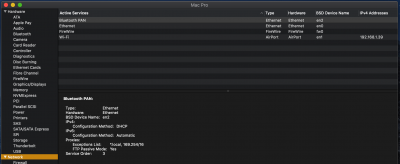 Screen Shot 2020-03-12 at 12.21.29 AM.png303.3 KB · Views: 284
Screen Shot 2020-03-12 at 12.21.29 AM.png303.3 KB · Views: 284 -
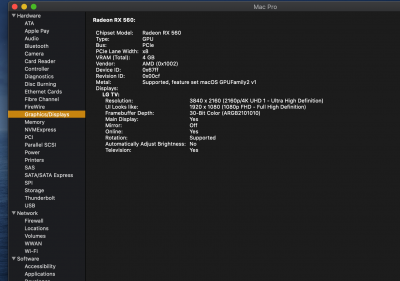 Screen Shot 2020-03-12 at 12.20.11 AM.png371.9 KB · Views: 265
Screen Shot 2020-03-12 at 12.20.11 AM.png371.9 KB · Views: 265 -
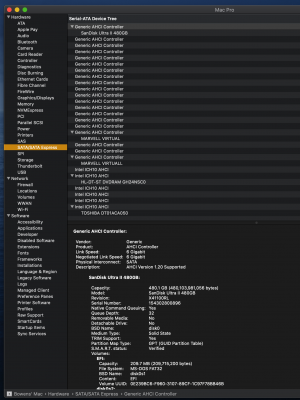 Screen Shot 2020-03-12 at 12.20.29 AM.png740.7 KB · Views: 237
Screen Shot 2020-03-12 at 12.20.29 AM.png740.7 KB · Views: 237 -
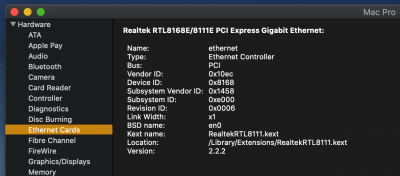 Screen Shot 2020-03-12 at 12.20.39 AM.png179.5 KB · Views: 232
Screen Shot 2020-03-12 at 12.20.39 AM.png179.5 KB · Views: 232 -
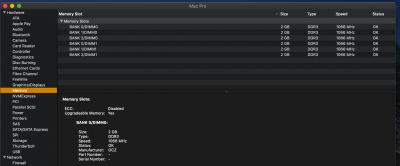 Screen Shot 2020-03-12 at 12.20.57 AM.png380.2 KB · Views: 224
Screen Shot 2020-03-12 at 12.20.57 AM.png380.2 KB · Views: 224 -
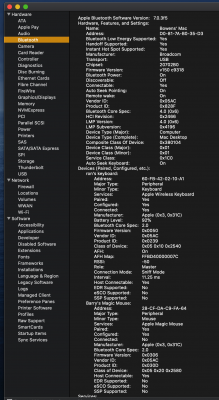 Screen Shot 2020-03-12 at 12.21.15 AM.png654.2 KB · Views: 278
Screen Shot 2020-03-12 at 12.21.15 AM.png654.2 KB · Views: 278
Last edited: