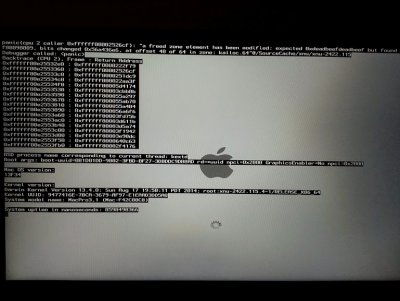- Joined
- Jun 1, 2013
- Messages
- 16
- Mac
- Classic Mac
- Mobile Phone
GA-B85M-HD3 is my motherboard. From what I've heard it's supposed to be pretty simple, maybe someone can tell me what I'm doing wrong.
Intel i5 4460
If I boot with nothing, -x, or graphicsenabler=no, or both, i get this screen.
I have no graphics card plugged in right now. I adjusted the BIOS as per I saw in this post, so I'm not sure what I am doing wrong.
Using the latest MultiBeast and latest version of mavericks. Plugged into USB 2.0 port.
Note: I'm using an HDMI monitor. My monitor only has an HDMI plug (small TV)
Thanks
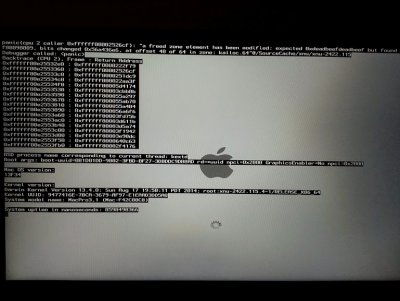
Intel i5 4460
If I boot with nothing, -x, or graphicsenabler=no, or both, i get this screen.
I have no graphics card plugged in right now. I adjusted the BIOS as per I saw in this post, so I'm not sure what I am doing wrong.
Using the latest MultiBeast and latest version of mavericks. Plugged into USB 2.0 port.
Note: I'm using an HDMI monitor. My monitor only has an HDMI plug (small TV)
Thanks