- Joined
- Nov 25, 2010
- Messages
- 1,211
- Motherboard
- AsRock X570M Pro4
- CPU
- Ryzen 3700x
- Graphics
- RX 580
Build Log 2 - NUC Base and Motherboard Mounting
The Intel NUC case contains a base with four integrated motherboard standoffs. It is a solid piece that provided a perfect means of mounting the board inside the Cube PSU. To mount it to the case floor, two holes were drilled in it (see the 2 bolt heads). Two 3/8 x 1/2" aluminum bars (each with one threaded hole) were JB Welded to the Case floor. The entire NUC base was then bolted to the bars to secure it down.
The NUC Base

Mounting Bars bolted to NUC base. The two bars are not yet JB Welded to the Case floor.
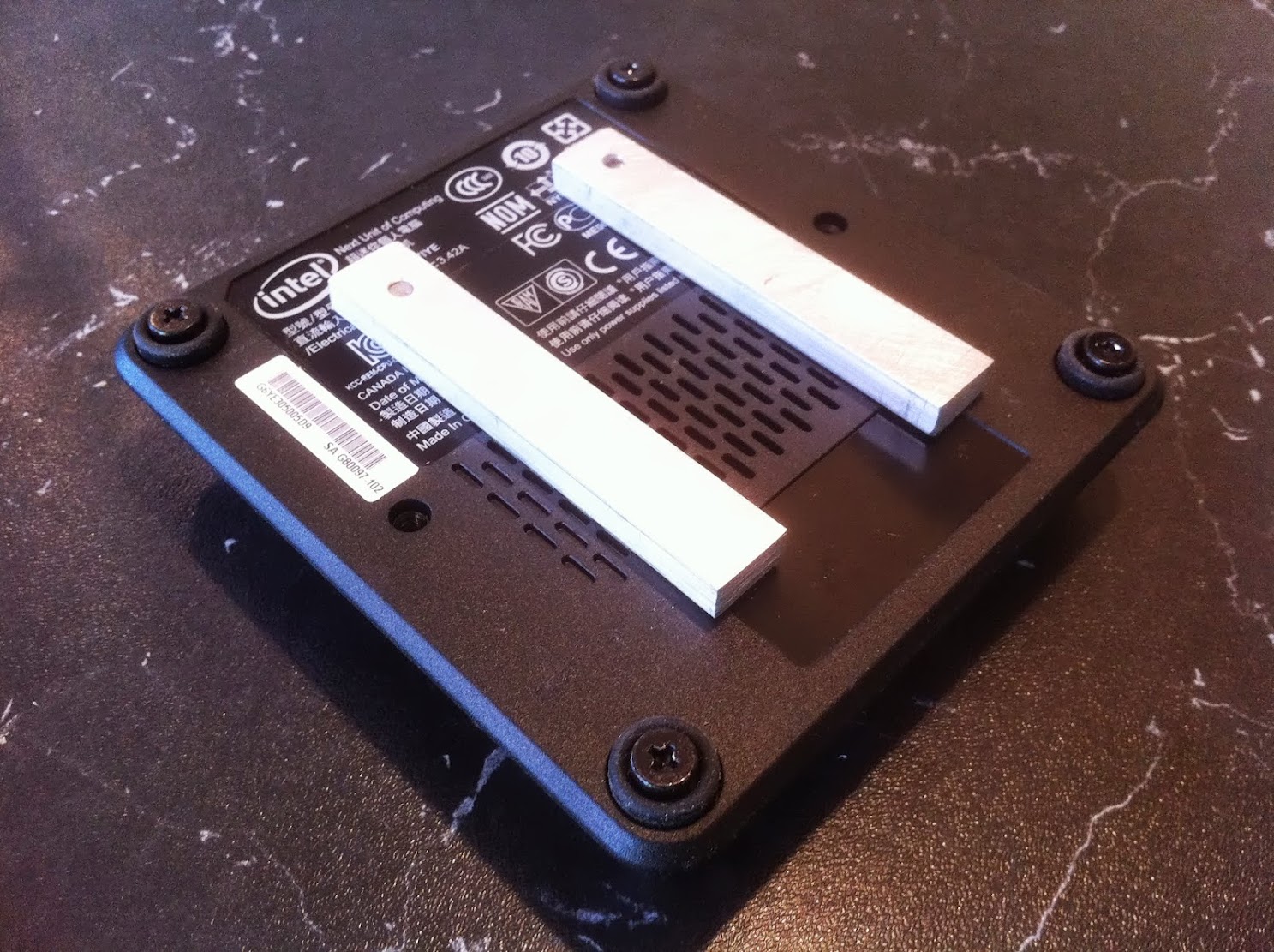
Two photos of the NUC Base test fitted to the Cube PSU floor, not yet JB Welded. Four holes need to first be cut into the bottom of the PSU metal shell and also the aluminum case floor to allow screwdriver access for tightening down the motherboard.


Screwdriver Access Holes cut into the case floor and inner metal shell, this will allow tightening of the standoff screws in the NUC base.
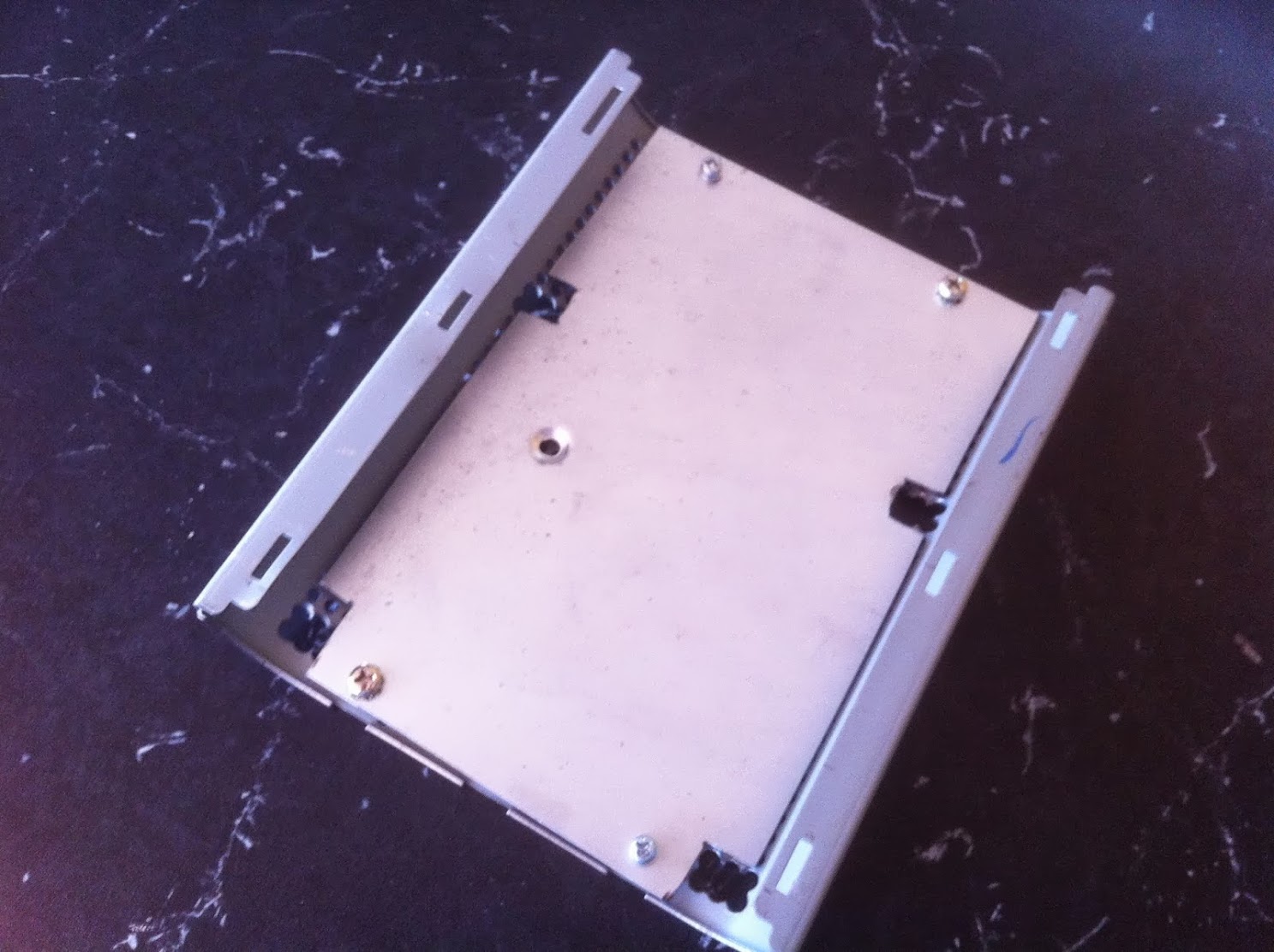

The case floor is now ready for motherboard mounting. The NUC base integrated standoff screws are accessible from below through the holes cut in the previous photos. Each of the four screws is secured at the top by the original threaded standoffs from the NUC case. These were removed from the NUC case by gently wiggling each one with a pair of pliers until it broke free. Two of the original threaded standoffs can be seen secured to the motherboard directly beside the heatsink in the photo below. Note the screwdriver access holes from underneath to allow tightening down the motherboard.
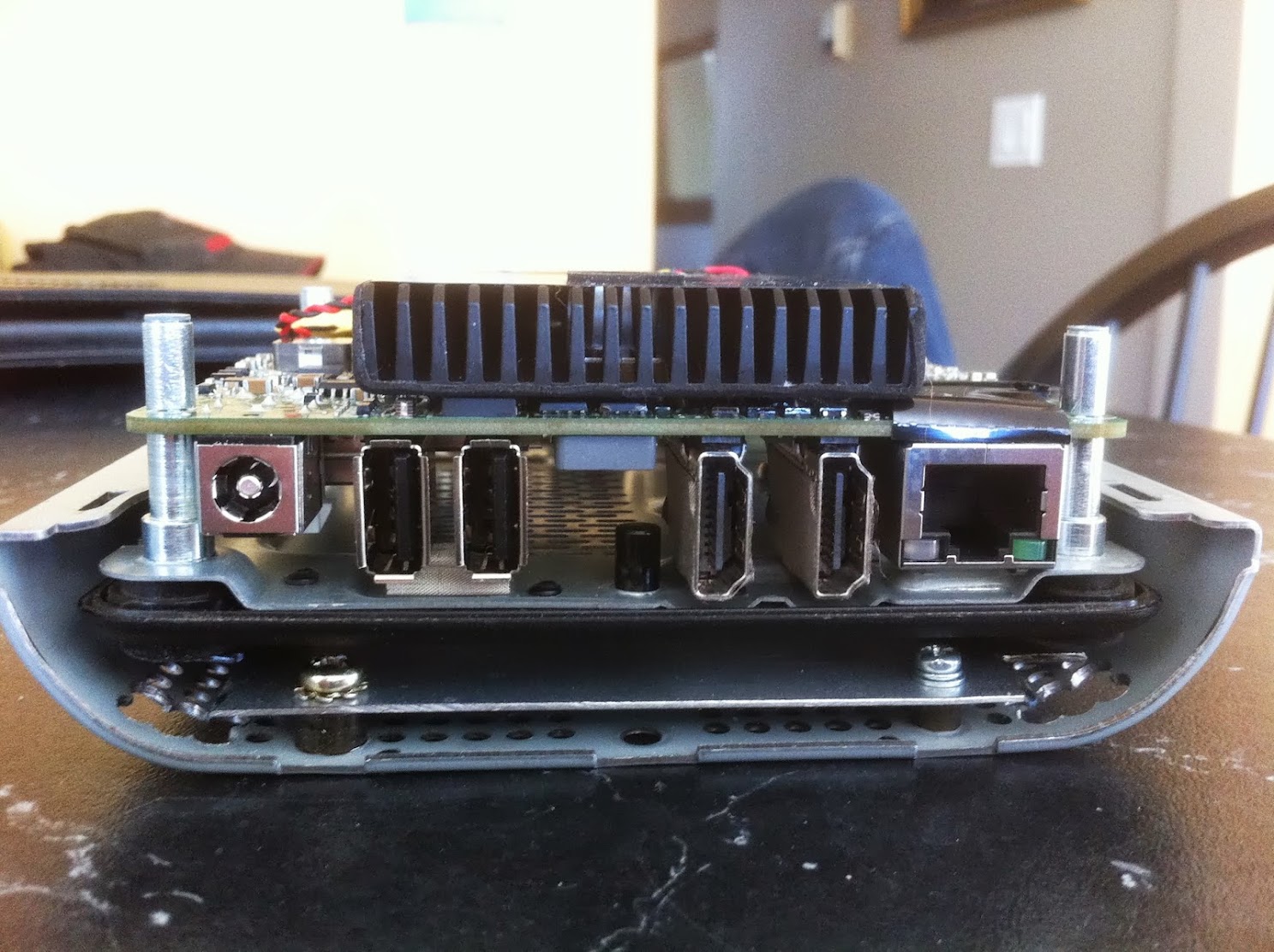
Ersterhernd
The Intel NUC case contains a base with four integrated motherboard standoffs. It is a solid piece that provided a perfect means of mounting the board inside the Cube PSU. To mount it to the case floor, two holes were drilled in it (see the 2 bolt heads). Two 3/8 x 1/2" aluminum bars (each with one threaded hole) were JB Welded to the Case floor. The entire NUC base was then bolted to the bars to secure it down.
The NUC Base
Mounting Bars bolted to NUC base. The two bars are not yet JB Welded to the Case floor.
Two photos of the NUC Base test fitted to the Cube PSU floor, not yet JB Welded. Four holes need to first be cut into the bottom of the PSU metal shell and also the aluminum case floor to allow screwdriver access for tightening down the motherboard.
Screwdriver Access Holes cut into the case floor and inner metal shell, this will allow tightening of the standoff screws in the NUC base.
The case floor is now ready for motherboard mounting. The NUC base integrated standoff screws are accessible from below through the holes cut in the previous photos. Each of the four screws is secured at the top by the original threaded standoffs from the NUC case. These were removed from the NUC case by gently wiggling each one with a pair of pliers until it broke free. Two of the original threaded standoffs can be seen secured to the motherboard directly beside the heatsink in the photo below. Note the screwdriver access holes from underneath to allow tightening down the motherboard.
Ersterhernd

