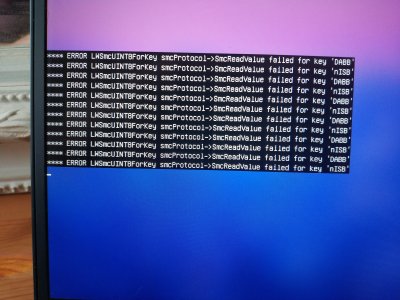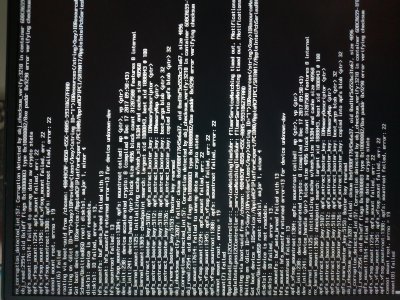- Joined
- Jun 8, 2018
- Messages
- 27
- Motherboard
- Intel 1VG5R
- CPU
- Intel i5-6300HQ 2.3 GHz
- Graphics
- intel 530
- Mac
Hi,
i've encrypted my SSD drive running High Sierra but unfortunately got an error message: 'Graphics DUIinitialize failed OxE' among other error messages like 'APFS keyback unlock with stashed KEK failed'
Does somebody knows what the problem might be? I'm experimenting with a new file from a user to get Filevault2 working with PS/2 keyboards so i think it is in almost everybody interest (no the new file is not the problem)
(no the new file is not the problem)
I have a Dell XPS 15 9550, sandisk 128GB SSD, I5 skylake processor. Important thing to mention is that macOS was running fine for almost 6 months before encryption but encountered the problem only after encryption.
thanks for the help
i've encrypted my SSD drive running High Sierra but unfortunately got an error message: 'Graphics DUIinitialize failed OxE' among other error messages like 'APFS keyback unlock with stashed KEK failed'
Does somebody knows what the problem might be? I'm experimenting with a new file from a user to get Filevault2 working with PS/2 keyboards so i think it is in almost everybody interest
I have a Dell XPS 15 9550, sandisk 128GB SSD, I5 skylake processor. Important thing to mention is that macOS was running fine for almost 6 months before encryption but encountered the problem only after encryption.
thanks for the help
Attachments
Last edited: