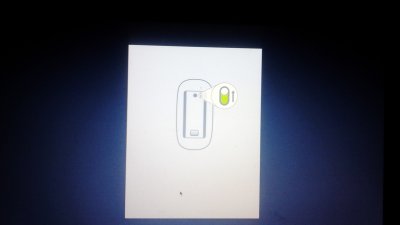- Joined
- Dec 18, 2013
- Messages
- 120
- Motherboard
- HP Probook 8560P
- CPU
- Intel® Core™I5-2540M
- Graphics
- 6470M
- Mac
- Classic Mac
- Mobile Phone
When installing OSX , install the clover bootloader legacy and not UEFI and also turn on CSM in bios.I'm sorry, but can write more? i did not understand. Thanks in advance.
Check the thread , should be information about your problem