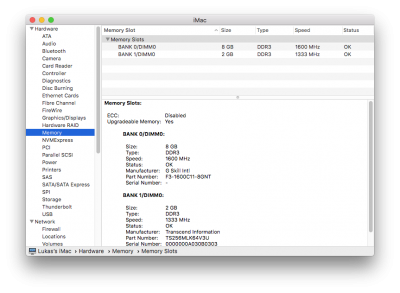- Joined
- Jul 9, 2015
- Messages
- 16
- Motherboard
- Fujitsu D2990-A21
- CPU
- i3-2130
- Graphics
- GTX 770
- Mac
Solution: See post 14 and post 16.
For the latest EFI (also Mojave), see post 20.
--------------------------------------------------
Hi erveryone
I successfully installed macOS High Sierra on my Fujitsu Esprimo P400 a few days ago.
What I am struggling with at the moment is that boot is super slow.
After clover GUI it hangs at that screen for 7-8 Minutes:
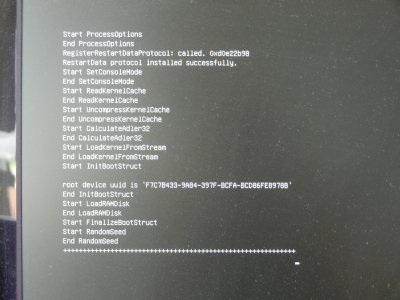
Before and after that stage everything runs as fast as expected.
Do you have any idea?
config.plist and EFI-folder are attached.
Thanks a lot, any help is appreciated!
For the latest EFI (also Mojave), see post 20.
--------------------------------------------------
Hi erveryone
I successfully installed macOS High Sierra on my Fujitsu Esprimo P400 a few days ago.
What I am struggling with at the moment is that boot is super slow.
After clover GUI it hangs at that screen for 7-8 Minutes:
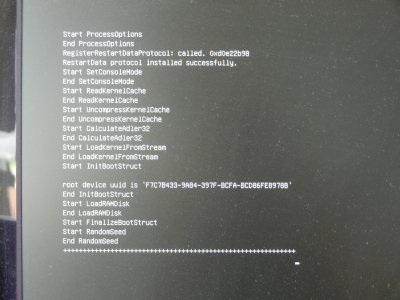
Before and after that stage everything runs as fast as expected.
Do you have any idea?
config.plist and EFI-folder are attached.
Thanks a lot, any help is appreciated!
Attachments
Last edited: