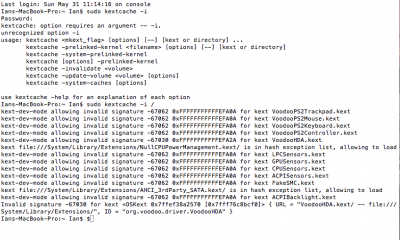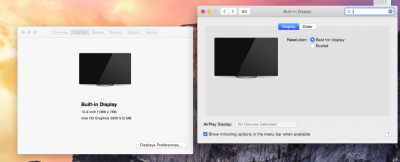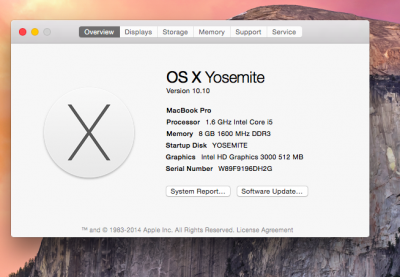- Joined
- Nov 11, 2019
- Messages
- 19
- Motherboard
- HP Folio-13 2000-Clover Legacy
- CPU
- i5-2467M
- Graphics
- HD 3000, 1366x768
Hi Guys,
Im new to the forum so hi (couldn’t find section to post hello!)
I’m in some need of help so I’d like to use your expertise to help my hackintosh laptop build.
I am experienced with pcs and work in IT, but my Linux and hackintosh knowledge is limited though.
I am building a Yosemite macos on my hp folio 13-2000.
I was using this guide as it’s the only folio-13 Yosemite I could find:

 www.tonymacx86.com
www.tonymacx86.com
The kernelpatcher.dylib was not available in chameleon and I’m sure all but the keyboard kext were omitted by my build when booting.
anyway as it’s a different model it wasnt quite right.
I have spent weeks trying to get this working and at one point I as almost there but then i added trim via multi beast and it all went wrong haha.
I can build the initial installation no problem using a unibeast install of Yosemite 10.10 and can boot to the finished OS using the unibeast USB drive.
The issue is the post installation which I need some help with please.
I have spent a lot of time trying to get this right, im kinda confused with all the different bootloaders and kext programs.
I cannot get a bootloader to work properly (although I did accidentally get this to boot from the disk wit the keyboard and trackpad working)
I have setup time machine to make backups on both my NAS and a spare usb but these don’t work.
if I go to recover my OS it sees the drive but I have a messages telling me there are no system backups , even though time machine ran fine.
Pre boot with usb;
This has made it time consuming!
This is how far I get
I must use these flags to boot from usb;
cpus=1
Dart=0 (probably dont actually need)
Injectintel=No (hangs if enabled)
Injectusb=yes
Once into Yosemite this is what dosent work;
Ethernet & Wireless
Mouse & Trackpad
Backlight and brightness setting
Audio
Graphics recognised but can have glitches
Multibeast for Yosemite settings that work;
DSDT FREE
3rd party SATA
Fake SMC
FakeSMC plug-ins
FakeSMC Hardware monitor
Ethernet driver AppleRTL8169Ethernet
Bootloader Chimera
Basic boot options
Drop SSDT=Yes
Hibernate Mode= Laptop
Next dev mode
Use kernel cache
MacBook Pro 8.1
Sandy bridge i5
Themes= Tonymacx86 black
What breaks the system (kernel panic)
Trim enabled
AppleIntelCPUPowerManagement
AppleRTCpatch for cmos reset
These make the system hang on an uptime message.
I was using kext wizard to upload audio kexts, keyboard and usb3 using the guide for the folio 1010 but cannot get the hackintosh to load using clover boot from the disk, I must use the usb clover including the flags, also I’m pretty sure the boot omitted all the kexts except the voodoo2 keyboard.
also for some reason the last 2/3 builds the kexts above just didn’t work and couldn’t find them in my build.
Pulling my hair out with this so really appreciate some help!
Thanks
Im new to the forum so hi (couldn’t find section to post hello!)
I’m in some need of help so I’d like to use your expertise to help my hackintosh laptop build.
I am experienced with pcs and work in IT, but my Linux and hackintosh knowledge is limited though.
I am building a Yosemite macos on my hp folio 13-2000.
I was using this guide as it’s the only folio-13 Yosemite I could find:

[Guide] HP Folio 13 Guide (Yosemite/Mavericks)
After fighting with OS X Mavericks and now Yosemite on my HP Folio 13 (mine is 1010-es, not sure everything will work the same for another model) to make it work as good as possible, I decided to write down a quick guide to save a lot of time to anyone else trying the same. I want to start...
 www.tonymacx86.com
www.tonymacx86.com
The kernelpatcher.dylib was not available in chameleon and I’m sure all but the keyboard kext were omitted by my build when booting.
anyway as it’s a different model it wasnt quite right.
I have spent weeks trying to get this working and at one point I as almost there but then i added trim via multi beast and it all went wrong haha.
I can build the initial installation no problem using a unibeast install of Yosemite 10.10 and can boot to the finished OS using the unibeast USB drive.
The issue is the post installation which I need some help with please.
I have spent a lot of time trying to get this right, im kinda confused with all the different bootloaders and kext programs.
I cannot get a bootloader to work properly (although I did accidentally get this to boot from the disk wit the keyboard and trackpad working)
I have setup time machine to make backups on both my NAS and a spare usb but these don’t work.
if I go to recover my OS it sees the drive but I have a messages telling me there are no system backups , even though time machine ran fine.
Pre boot with usb;
This has made it time consuming!
This is how far I get
I must use these flags to boot from usb;
cpus=1
Dart=0 (probably dont actually need)
Injectintel=No (hangs if enabled)
Injectusb=yes
Once into Yosemite this is what dosent work;
Ethernet & Wireless
Mouse & Trackpad
Backlight and brightness setting
Audio
Graphics recognised but can have glitches
Multibeast for Yosemite settings that work;
DSDT FREE
3rd party SATA
Fake SMC
FakeSMC plug-ins
FakeSMC Hardware monitor
Ethernet driver AppleRTL8169Ethernet
Bootloader Chimera
Basic boot options
Drop SSDT=Yes
Hibernate Mode= Laptop
Next dev mode
Use kernel cache
MacBook Pro 8.1
Sandy bridge i5
Themes= Tonymacx86 black
What breaks the system (kernel panic)
Trim enabled
AppleIntelCPUPowerManagement
AppleRTCpatch for cmos reset
These make the system hang on an uptime message.
I was using kext wizard to upload audio kexts, keyboard and usb3 using the guide for the folio 1010 but cannot get the hackintosh to load using clover boot from the disk, I must use the usb clover including the flags, also I’m pretty sure the boot omitted all the kexts except the voodoo2 keyboard.
also for some reason the last 2/3 builds the kexts above just didn’t work and couldn’t find them in my build.
Pulling my hair out with this so really appreciate some help!
Thanks