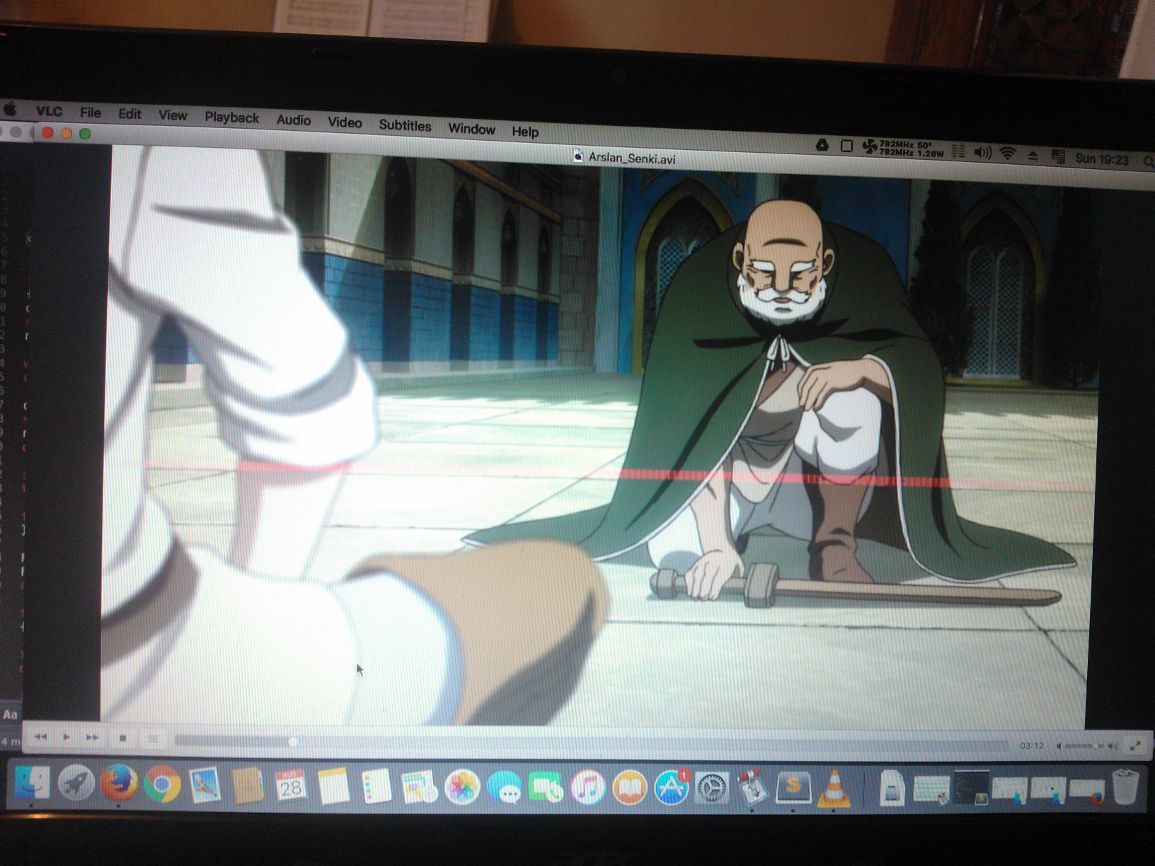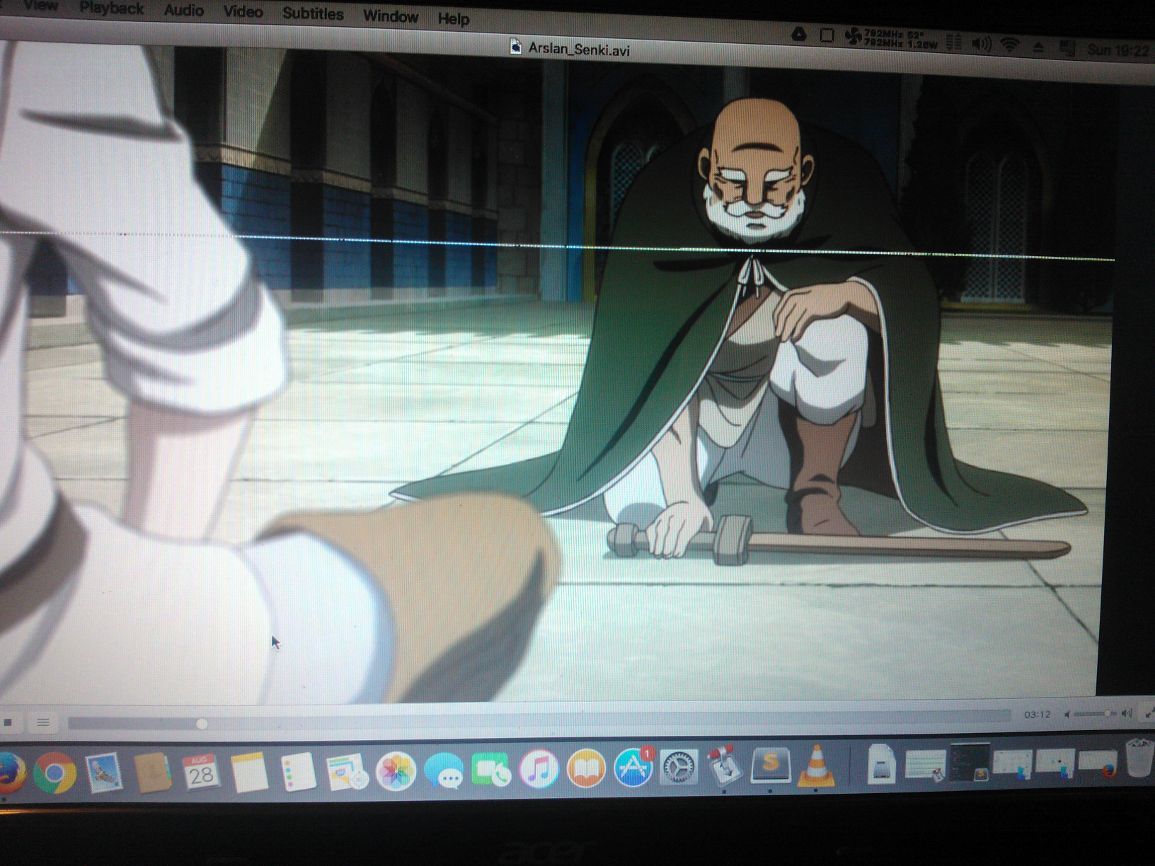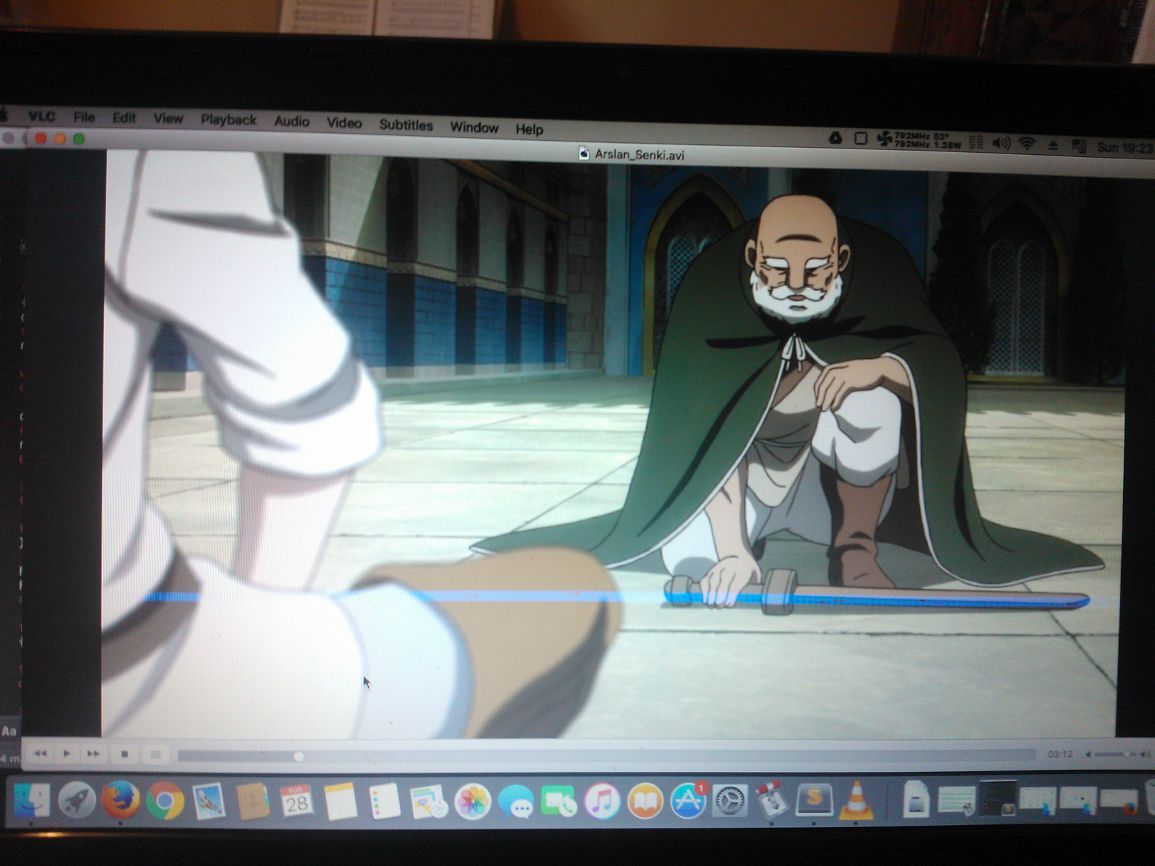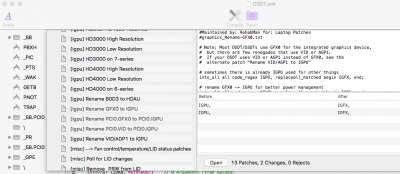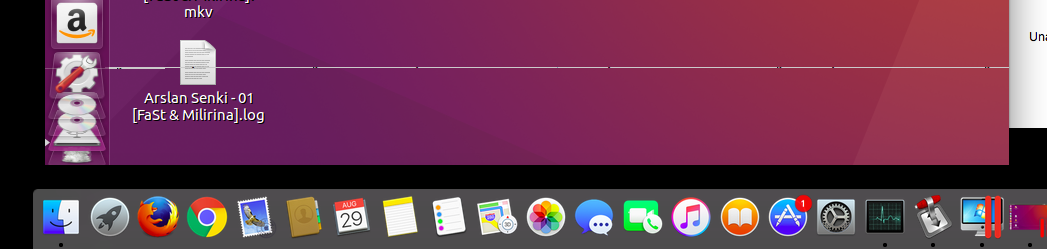- Joined
- Jul 14, 2015
- Messages
- 77
- Motherboard
- ASUS ROG MAXIMUS X HERO
- CPU
- Intel i7 8700K
- Graphics
- GTX 970
Today, I've started getting there flickering lines across entire screen, especially when watching a video...
I've attached Clover folder and IOREG.. help! :-/
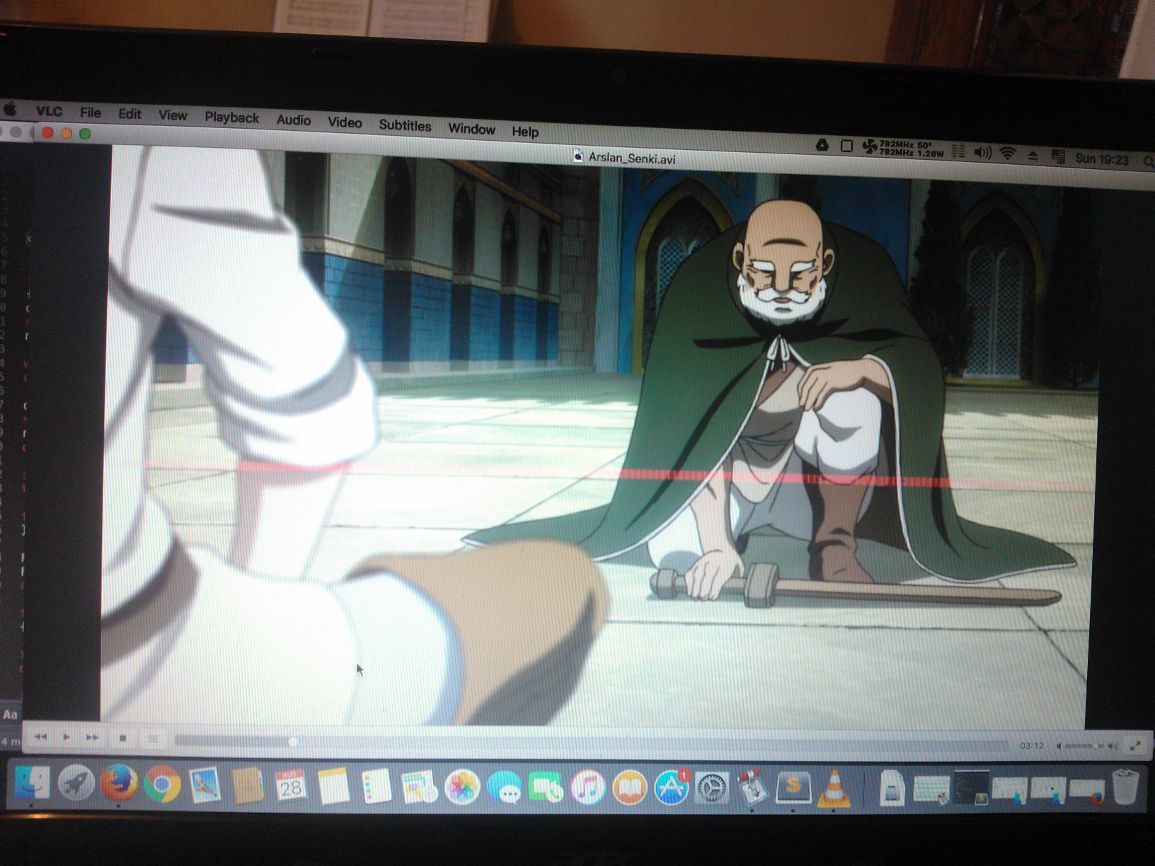
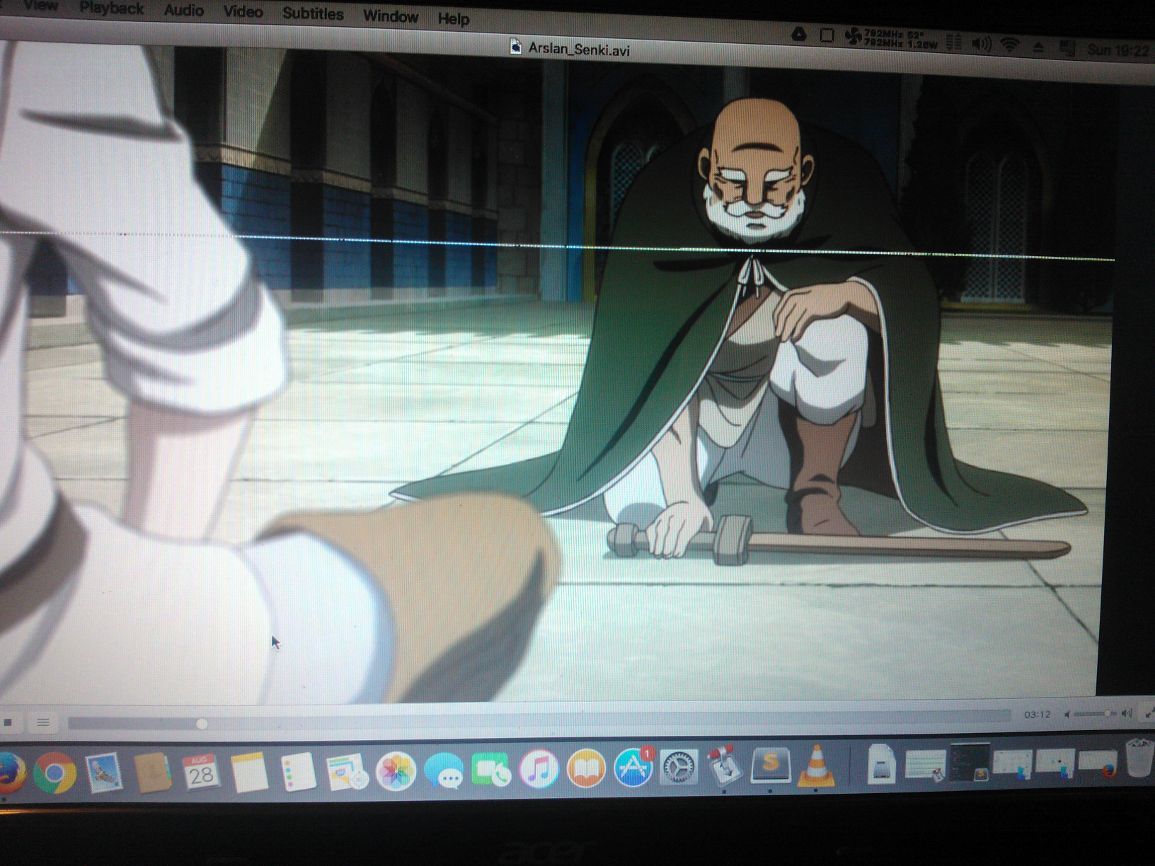
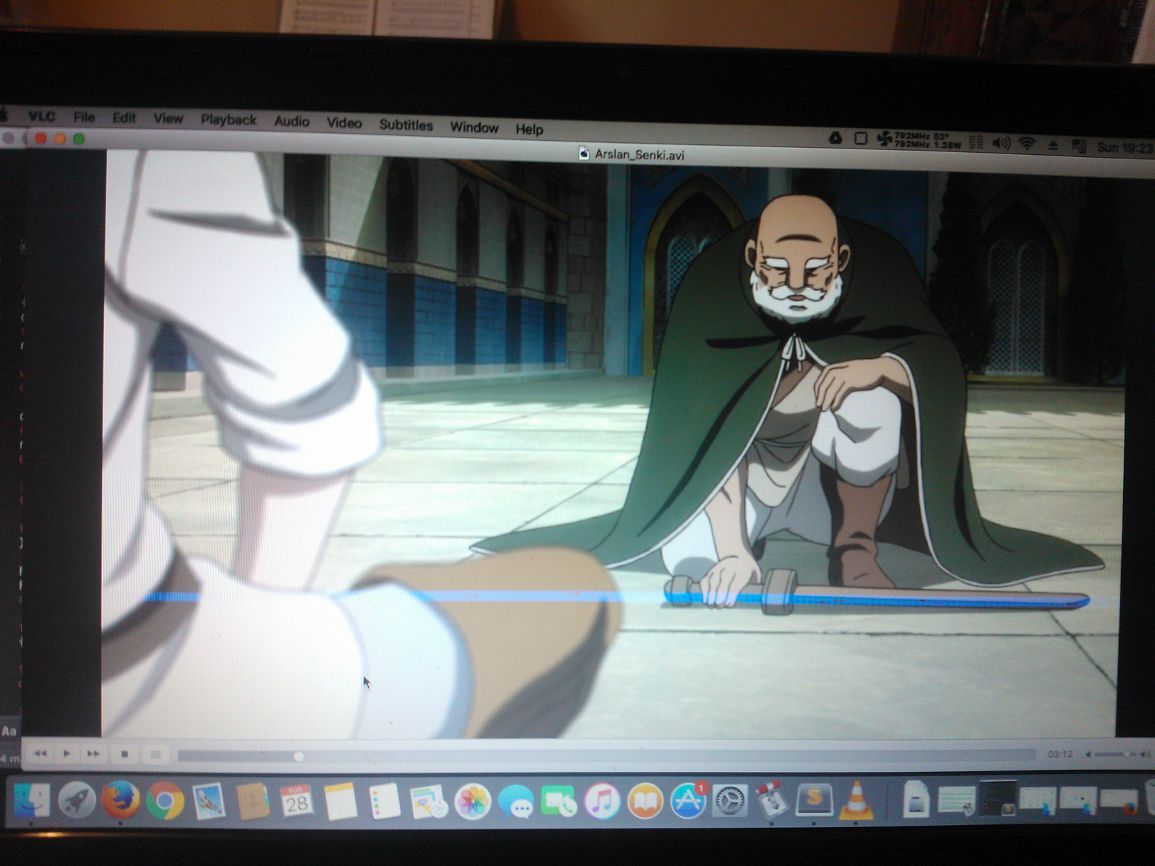
I've attached Clover folder and IOREG.. help! :-/