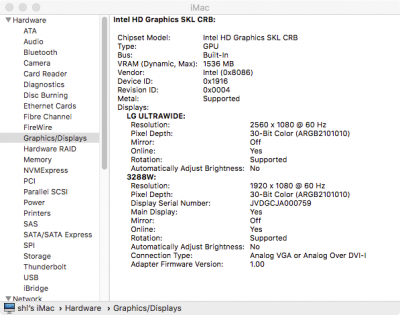- Joined
- Jul 24, 2014
- Messages
- 10
- Motherboard
- ASUS B150M Plus D3
- CPU
- Intel Core i5-7500 @ 3,41 GHz
- Graphics
- EVGA NVIDIA GeForce GTX 960 4GB VRAM
- Mac
- Mobile Phone
I have a monitor connected to my GTX 960 graphics card thru DVI-D and my second monitor connected to my processors (i5-7500) integrated graphics thru VGA. My main monitor is working perfectly smooth, but my second monitor isn't. In applications like Chrome and Spotify the screen is flickering as hell. Any ideas how to fix this? Already tried installing Intel HD Graphics 6XX drivers thru Multibeast. Thanks!