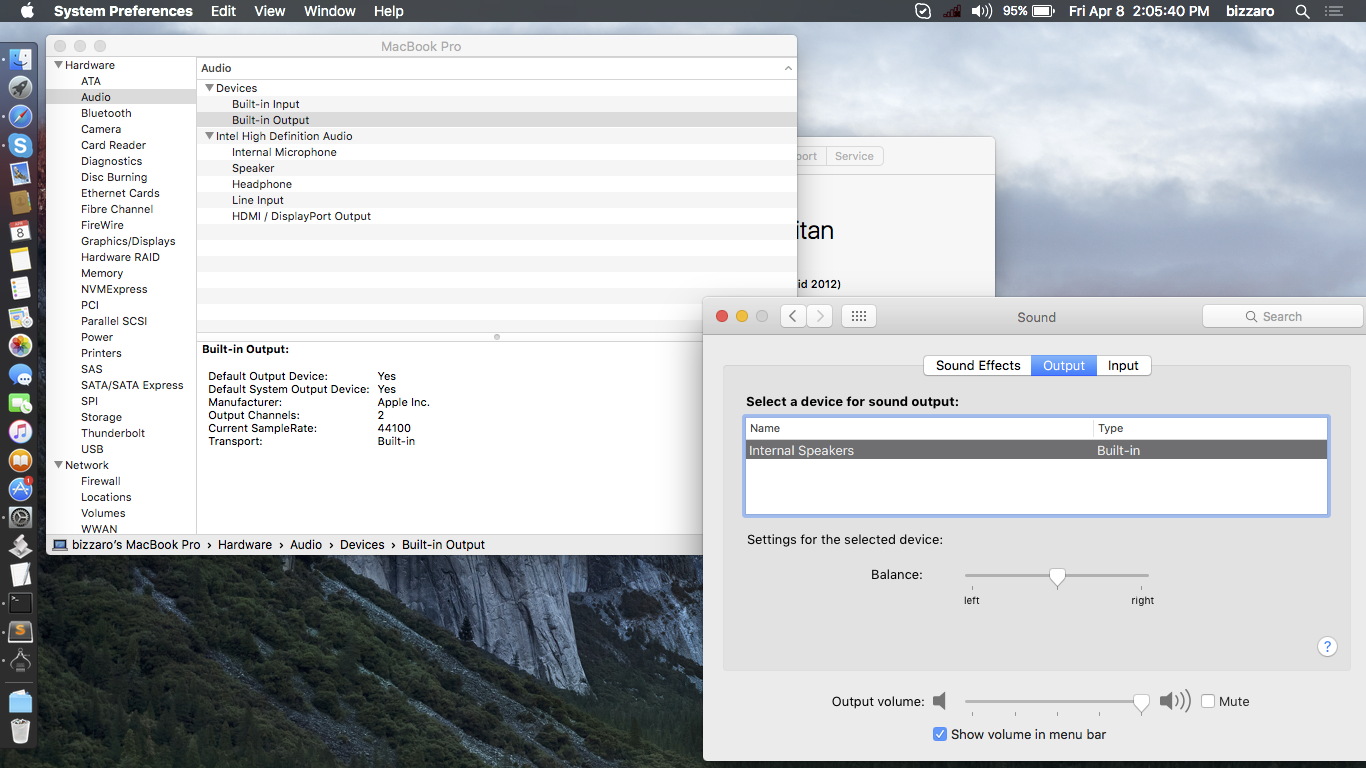RehabMan
Moderator
- Joined
- May 2, 2012
- Messages
- 181,015
- Motherboard
- Intel DH67BL
- CPU
- i7-2600K
- Graphics
- HD 3000
- Mac
- Mobile Phone
Hello, Dear RehabMan. I face the problem with AppleHDA. I patched AppleHDA as usual. It works great before upgrade to EI Capitan. But in EI Capitan, there is no sound comes out from loudspeaker. Mic and headphone is good. I tried several times but nothing changed. I get stuck for a long time. Would you please help me in your free time ? My device is Conexant CX20561. Thanks!
And here is the files you may need. https://goo.gl/JMTs0j
Read post #1, "Problem Reporting".