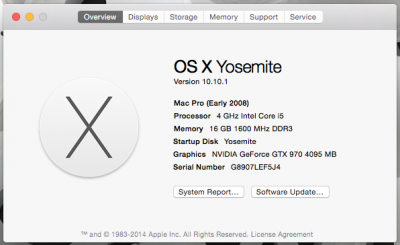- Joined
- Feb 4, 2014
- Messages
- 4
- Motherboard
- GA-Z97X-SLI Yosemite/Windows 10
- CPU
- i5 4670
- Graphics
- GTX 970
- Mac
- Classic Mac
- Mobile Phone
Components
Mother Board: Gigabyte Z97X-SLI ATX LGA1150
http://www.newegg.ca/Product/Product.aspx?Item=N82E16813128714
CPU: Intel Core i5 4670K
http://www.newegg.ca/Product/Product.aspx?Item=N82E16819116899
GPU: PNY GTX 970
http://www.newegg.ca/Product/Product.aspx?Item=N82E16814133564
PSU: Corsair CX Series 750W
http://www.newegg.ca/Product/Product.aspx?Item=N82E16817139040
RAM: Mushkin Stealth 16GB
http://www.newegg.ca/Product/Product.aspx?Item=N82E16820226406
Case: NZXT S340
http://www.newegg.ca/Product/Product.aspx?Item=N82E16811146189
CPU Cooler: NZXT Kraken X61
http://www.newegg.ca/Product/Product.aspx?Item=N82E16835146042
SSD: 2x Kingston 240GB
http://www.newegg.ca/Product/Product.aspx?Item=12K-00SE-00044CVF
Monitor: 27" Apple Cinema Display - (crack on side, obtained for free, don't think I'd pay for one considering the price)
http://store.apple.com/ca/product/FC007LL/A/refurbished-apple-led-cinema-display-27-flat-panel
Comments
This is my first build and am extremely happy it worked! It cost me just over $1500.
Only one tiny hiccup along the way regarding the GPU on the initial boot up. Everything running beautifully now. If anyone else is deciding to get a GTX 970 I followed these instruction that I found on ****** and they worked without a hitch.
http://www.******.com/r/hackintosh/comments/2k8k8j/yosemite_install_problems_with_a_gtx_970_maxwell/
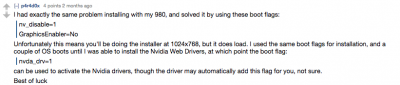
Followed the installation guide with minor tweaks. 2ge's build guide helped a lot:
http://www.tonymacx86.com/user-builds/148989-2ges-build-i7-4790k-ga-z97x-sli-32gb-ram-r9-280x.html
I have the CPU clocked at 4.3 Ghz and is completely stable and idles at 25-30˚C and peaks at 35˚C under extreme loads thanks to the NZXT Kraken X61. The Intel stock cooler had my CPU resting at 40-50˚C when it was idle and clocked at 3.4Ghz.
The Windows 10 installation was extremely smooth, but if you want to be able to choose what operating system to use at the chimera screen you will have to boot into BIOS and change the boot sequence so that it boots to the Yosemite drive.
If you have any questions please let me know!
Thank you TONYMAC!
Mother Board: Gigabyte Z97X-SLI ATX LGA1150
http://www.newegg.ca/Product/Product.aspx?Item=N82E16813128714
CPU: Intel Core i5 4670K
http://www.newegg.ca/Product/Product.aspx?Item=N82E16819116899
GPU: PNY GTX 970
http://www.newegg.ca/Product/Product.aspx?Item=N82E16814133564
PSU: Corsair CX Series 750W
http://www.newegg.ca/Product/Product.aspx?Item=N82E16817139040
RAM: Mushkin Stealth 16GB
http://www.newegg.ca/Product/Product.aspx?Item=N82E16820226406
Case: NZXT S340
http://www.newegg.ca/Product/Product.aspx?Item=N82E16811146189
CPU Cooler: NZXT Kraken X61
http://www.newegg.ca/Product/Product.aspx?Item=N82E16835146042
SSD: 2x Kingston 240GB
http://www.newegg.ca/Product/Product.aspx?Item=12K-00SE-00044CVF
Monitor: 27" Apple Cinema Display - (crack on side, obtained for free, don't think I'd pay for one considering the price)
http://store.apple.com/ca/product/FC007LL/A/refurbished-apple-led-cinema-display-27-flat-panel
Comments
This is my first build and am extremely happy it worked! It cost me just over $1500.
Only one tiny hiccup along the way regarding the GPU on the initial boot up. Everything running beautifully now. If anyone else is deciding to get a GTX 970 I followed these instruction that I found on ****** and they worked without a hitch.
http://www.******.com/r/hackintosh/comments/2k8k8j/yosemite_install_problems_with_a_gtx_970_maxwell/
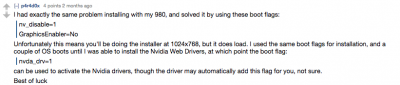
Followed the installation guide with minor tweaks. 2ge's build guide helped a lot:
http://www.tonymacx86.com/user-builds/148989-2ges-build-i7-4790k-ga-z97x-sli-32gb-ram-r9-280x.html
I have the CPU clocked at 4.3 Ghz and is completely stable and idles at 25-30˚C and peaks at 35˚C under extreme loads thanks to the NZXT Kraken X61. The Intel stock cooler had my CPU resting at 40-50˚C when it was idle and clocked at 3.4Ghz.
The Windows 10 installation was extremely smooth, but if you want to be able to choose what operating system to use at the chimera screen you will have to boot into BIOS and change the boot sequence so that it boots to the Yosemite drive.
If you have any questions please let me know!
Thank you TONYMAC!