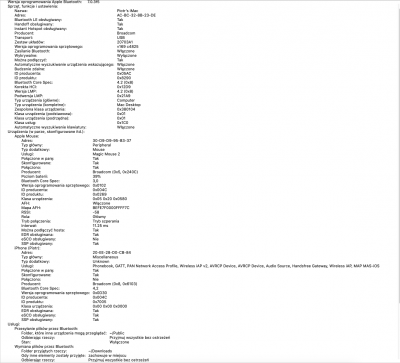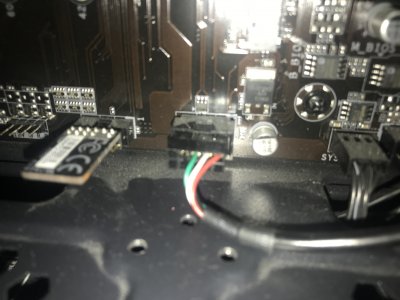- Joined
- Dec 21, 2017
- Messages
- 224
- Motherboard
- Gigabyte Z590 Vision D
- CPU
- i7-11700K
- Graphics
- Radeon VII
- Mac
- Mobile Phone
In the spirit of not bloating some other USB setup threads where this problem first started being explored (here's lookin' at you @UtterDisbelief ), I thought I'd start a new thread and ask if others have had similar experiences with this bluetooth card or motherboard.
I am having a lot of trouble getting bluetooth to work on my setup with the Fenvi T919 card on a Gigabyte Aorus Z390 Xtreme.
The WiFi works great, no issues there. The bluetooth cable on the Fenvi card is connected to a USB header on the board (HS13).
On this particular motherboard, along the bottom are the only two 9-pin USB headers that you can connect a cable like this to (F_USB1 and F_USB2).
Both of them are shared on HS13. I've connected the cable coming off the fenvi card to both F_USB1 and F_USB2, but I haven't been able to tell any difference between the two.
When it's connected, I do have bluetooth. It shows up in System Preferences as available, and I've even been able to pair my bluetooth keyboard and mouse to the Mac. However, whatever bluetooth peripherals I try to use, they barely work, dropping connections often, or missing inputs, laggy, etc. I've placed my devices right next to the antennas on the back of the case, but that doesn't help.
I'm curious if anyone else has an Aorus Xtreme board and has to use the HS13 ports, and has done so successfully?
One thought has been, if I can't use the USB header ports, would there be a kind of cable adapter I could get to connect the 9-pin female cable on the fenvi to a standard USB port on the back of my Xtreme mobo?
Here's what the bluetooth cable looks like on the fenvi card:
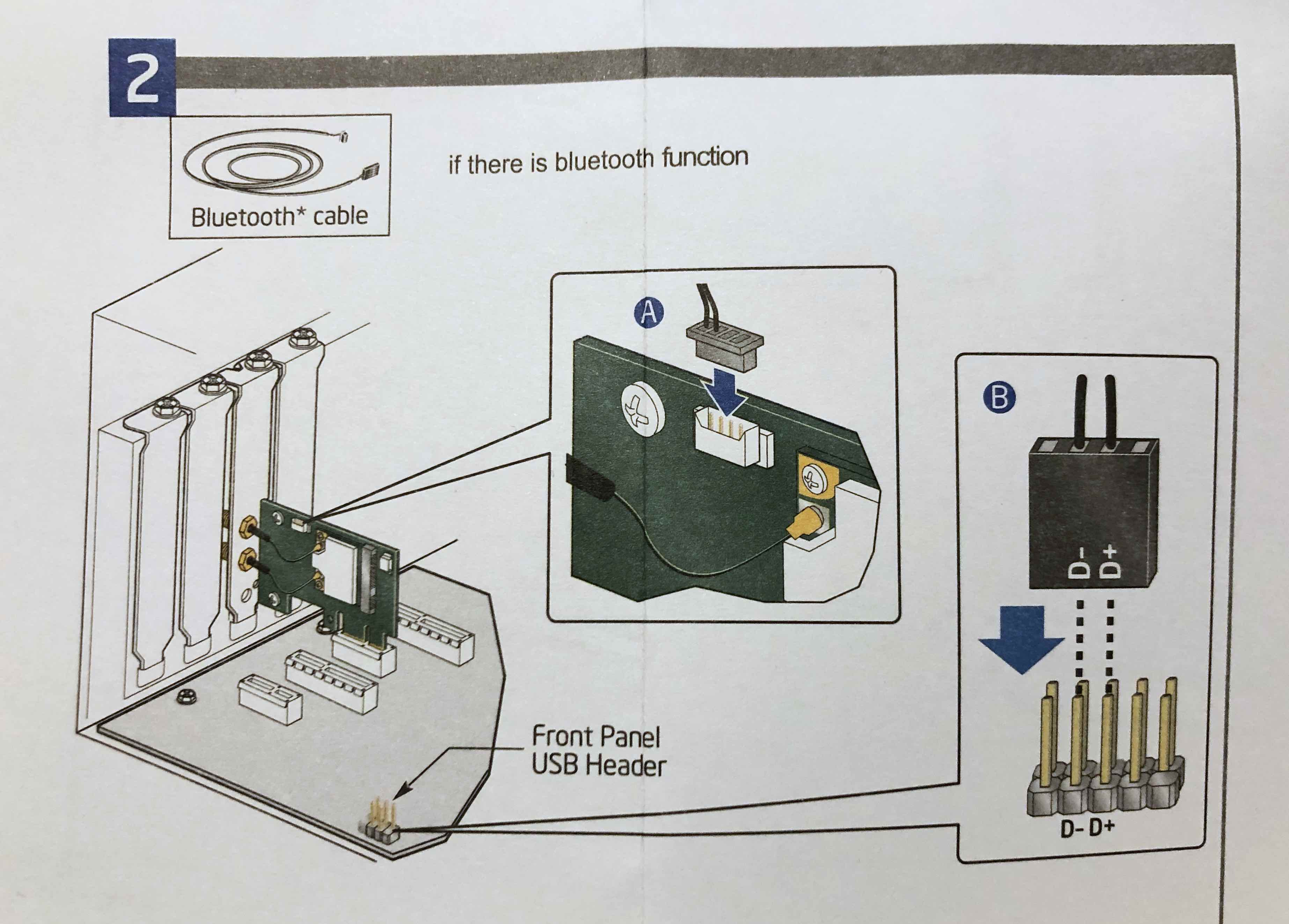
Thanks for any tips!
I am having a lot of trouble getting bluetooth to work on my setup with the Fenvi T919 card on a Gigabyte Aorus Z390 Xtreme.
The WiFi works great, no issues there. The bluetooth cable on the Fenvi card is connected to a USB header on the board (HS13).
On this particular motherboard, along the bottom are the only two 9-pin USB headers that you can connect a cable like this to (F_USB1 and F_USB2).
Both of them are shared on HS13. I've connected the cable coming off the fenvi card to both F_USB1 and F_USB2, but I haven't been able to tell any difference between the two.
When it's connected, I do have bluetooth. It shows up in System Preferences as available, and I've even been able to pair my bluetooth keyboard and mouse to the Mac. However, whatever bluetooth peripherals I try to use, they barely work, dropping connections often, or missing inputs, laggy, etc. I've placed my devices right next to the antennas on the back of the case, but that doesn't help.
I'm curious if anyone else has an Aorus Xtreme board and has to use the HS13 ports, and has done so successfully?
One thought has been, if I can't use the USB header ports, would there be a kind of cable adapter I could get to connect the 9-pin female cable on the fenvi to a standard USB port on the back of my Xtreme mobo?
Here's what the bluetooth cable looks like on the fenvi card:
Thanks for any tips!