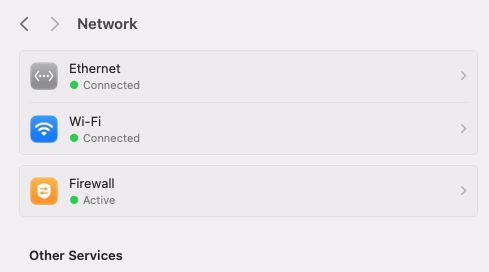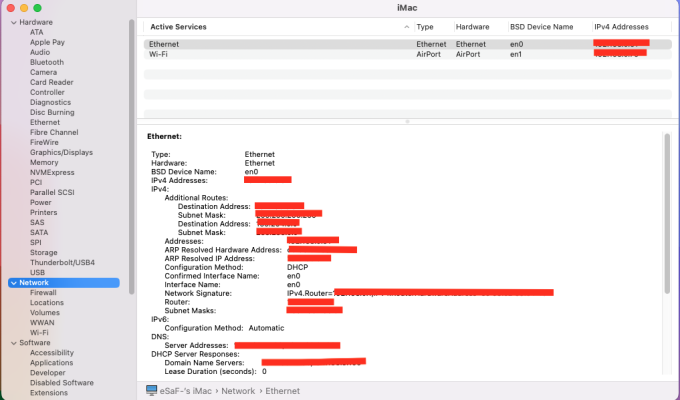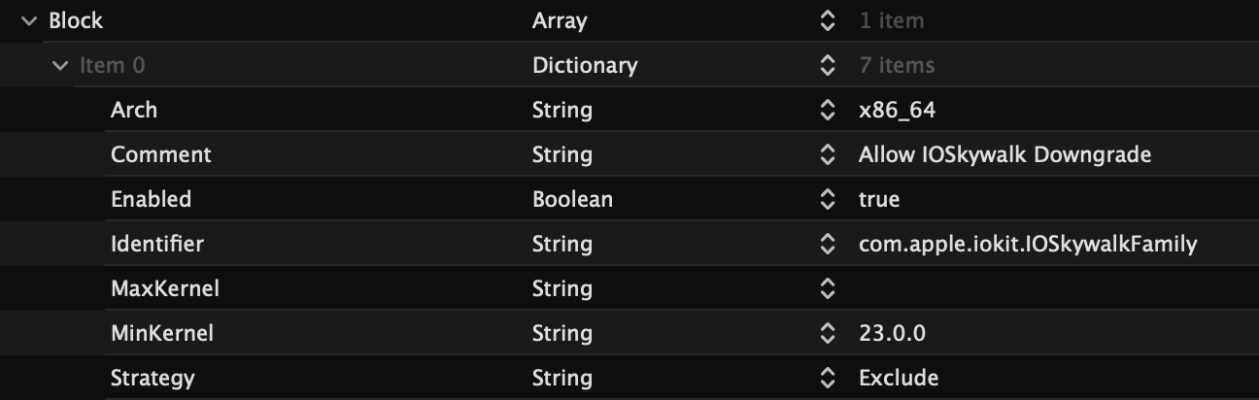- Joined
- Dec 10, 2010
- Messages
- 1,378
- Motherboard
- Gigabyte Z390 Aorus Elite
- CPU
- i9-9900K
- Graphics
- RX 6600 XT
- Mobile Phone
Note: macOS Sonoma 14.4 breaks OCLP patch
Post 418 (page 42).
Good morning. My wifi is Fenvi T919.
I know that it is not the ideal situation that many of us want to have the system as vanilla as possible, but what the OCLP team has achieved is amazing.
I have followed TO THE LETTER the instructions that have been published here (Hackintosh notes):
https://github.com/dortania/OpenCore-Legacy-Patcher/pull/1077#issuecomment-1646934494
And it has worked well. I have wifi and Airdrop back in Sonoma.
Note that khronokernel's instructions must be followed exactly.
Don't forget to enable (Enabled=True) 3 extensions to be added and the extension to be blocked, they are disabled by default.
If I don't block com.apple.iokit.IOSkywalkFamily the system won't boot with KP.
I'm attaching my config.plist in case it helps anyone having trouble, check out these specific details:
Note: there is a way to avoid AMFI disabled, read the last section AMFI and AMFIpass.kext of this post:

 www.tonymacx86.com
www.tonymacx86.com
Note: there’s a semi-automated patch available, thanks to AppleOSX, aplicable only when installing from USB, tried with success -> link.
Post 418 (page 42).
Good morning. My wifi is Fenvi T919.
I know that it is not the ideal situation that many of us want to have the system as vanilla as possible, but what the OCLP team has achieved is amazing.
I have followed TO THE LETTER the instructions that have been published here (Hackintosh notes):
https://github.com/dortania/OpenCore-Legacy-Patcher/pull/1077#issuecomment-1646934494
And it has worked well. I have wifi and Airdrop back in Sonoma.
Note that khronokernel's instructions must be followed exactly.
Don't forget to enable (Enabled=True) 3 extensions to be added and the extension to be blocked, they are disabled by default.
If I don't block com.apple.iokit.IOSkywalkFamily the system won't boot with KP.
I'm attaching my config.plist in case it helps anyone having trouble, check out these specific details:
- csr-active-config | data | 03080000
- boot-args | string | amfi=0x80
- com.apple.iokit.IOSkywalkFamily blocked (Enabled=True / Strategy=Exclude)
- IOSkywalk.kext, IO80211FamilyLegacy.kext and AirPortBrcmNIC.kext added in this order (Kexts folder and config.plist).
Note: there is a way to avoid AMFI disabled, read the last section AMFI and AMFIpass.kext of this post:

[GUIDE] How to install macOS 14 Sonoma on Z390 Aorus Elite motherboard using OpenCore
Preface Sonoma required fewer changes to OpenCore and kexts than were necessary to install older systems such as Big Sur, which was a big challenge for developers. This time, minor changes allowed Sonoma to be installed almost immediately after the first beta version was released. Of course...
 www.tonymacx86.com
www.tonymacx86.com
Note: there’s a semi-automated patch available, thanks to AppleOSX, aplicable only when installing from USB, tried with success -> link.
Attachments
Last edited: