- Joined
- Mar 28, 2012
- Messages
- 12
- Mac
- Classic Mac
- Mobile Phone
Re: almost there... i3 2105 HD3000, Gigabyte Z68MA-D2H-B3
well i went ahead and wiped the system and started from scratch. as you have almost the very same hardware, i selected the exact same multibeast choices that you did (except trim support and another that i did not have: Apple RTC patch for CMOS reset).
your version shows a newer chimera than i have available through MBeast 3.10.1. (you get 1.8 and i only get 1.7)
anyways, sorry to say but it is worse than it was. at least for now...
before i am to run update helper to get to 10.6.8, i need to have a stable system through multibeast, right? i can't get it to boot properly with the selections you posted. kernel panic.
wiped everything and tried yet again with the most basic of selections. kernel panic just happens quicker now, which helps with the multiple trial and errors reboots, which is kind of nice.
sound is different!
previously: no sound at all
now: horrible screeching when sounds are expected to play. it scared the crap out of my cat.
this is so bad that i ready to go and buy windows for this system. at least i know how to fix that garbage.
i'm a technician of 18 years. why am i having such a hard time with this?
well i went ahead and wiped the system and started from scratch. as you have almost the very same hardware, i selected the exact same multibeast choices that you did (except trim support and another that i did not have: Apple RTC patch for CMOS reset).
your version shows a newer chimera than i have available through MBeast 3.10.1. (you get 1.8 and i only get 1.7)
anyways, sorry to say but it is worse than it was. at least for now...
before i am to run update helper to get to 10.6.8, i need to have a stable system through multibeast, right? i can't get it to boot properly with the selections you posted. kernel panic.
wiped everything and tried yet again with the most basic of selections. kernel panic just happens quicker now, which helps with the multiple trial and errors reboots, which is kind of nice.
sound is different!
previously: no sound at all
now: horrible screeching when sounds are expected to play. it scared the crap out of my cat.
this is so bad that i ready to go and buy windows for this system. at least i know how to fix that garbage.
i'm a technician of 18 years. why am i having such a hard time with this?

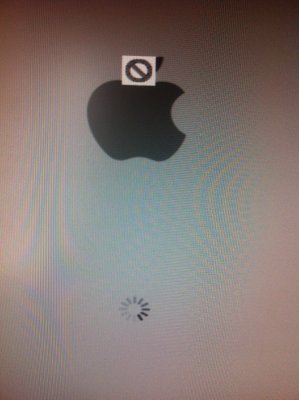
 from hell.
from hell.