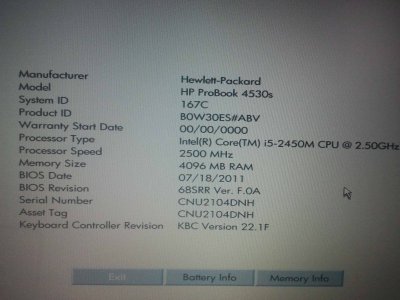- Joined
- Sep 13, 2011
- Messages
- 18
- Motherboard
- HP ProBook 4530s
- CPU
- Core i5 @2,5Ghz
- Graphics
- Intel HD 3000
- Mac
- Classic Mac
- Mobile Phone
Hey guys,
I bought me an Hp Probook 4530s with the hope to get OSX 10.6.8 running on it, parallel with Windows 7. Windows 7 is already well installed, no problems with that (with help of the dual boot guide here: http://tonymacx86.blogspot.de/2009/11/dual-boot-windows-7-and-os-x-snow.html).
To try to reach my goal I followed this guide here:
http://www.tonymacx86.com/hp-probook-4530s/78905-guide-installing-snow-leopard-hp-probook.html
My problem is, after updating to 10.6.8 I never got to the Desktop anymore; I'm booting with iBoot CD (bootloader is another topic with boot0 error...)
I read many posts on this site, tried to use the DSDT file from the installer, tried to use MultiBeast instead of the Probook Installer 6. Nothing worked.
When I use -v it seems to me if there is a problem with the bluetooth device, so I deactivated it into the bios, with no effect.
I don't want that you think I never used the search function or don't tried as much as I could try with my knowledge (because this is my first post), but after days of struggling, I now reached the point where I don't know anymore what to do (I tried to install about 15 times OSX 10.6.8 for now...)
However many thanks to all you nice guys, who created these guides, programs, solutions etc. without you I wouldn't even think of that it is possible !
I attached two pictures, one is about my system (Intel HD 3000 graphics) and the other one is the error message. (I don't knew how to embed pictures in the posting)
I bought me an Hp Probook 4530s with the hope to get OSX 10.6.8 running on it, parallel with Windows 7. Windows 7 is already well installed, no problems with that (with help of the dual boot guide here: http://tonymacx86.blogspot.de/2009/11/dual-boot-windows-7-and-os-x-snow.html).
To try to reach my goal I followed this guide here:
http://www.tonymacx86.com/hp-probook-4530s/78905-guide-installing-snow-leopard-hp-probook.html
My problem is, after updating to 10.6.8 I never got to the Desktop anymore; I'm booting with iBoot CD (bootloader is another topic with boot0 error...)
I read many posts on this site, tried to use the DSDT file from the installer, tried to use MultiBeast instead of the Probook Installer 6. Nothing worked.
When I use -v it seems to me if there is a problem with the bluetooth device, so I deactivated it into the bios, with no effect.
I don't want that you think I never used the search function or don't tried as much as I could try with my knowledge (because this is my first post), but after days of struggling, I now reached the point where I don't know anymore what to do (I tried to install about 15 times OSX 10.6.8 for now...)
However many thanks to all you nice guys, who created these guides, programs, solutions etc. without you I wouldn't even think of that it is possible !
I attached two pictures, one is about my system (Intel HD 3000 graphics) and the other one is the error message. (I don't knew how to embed pictures in the posting)