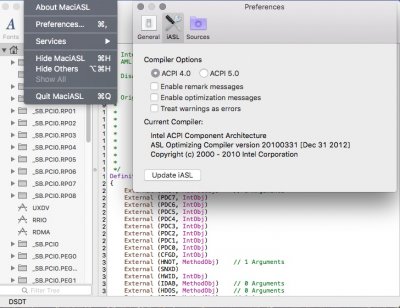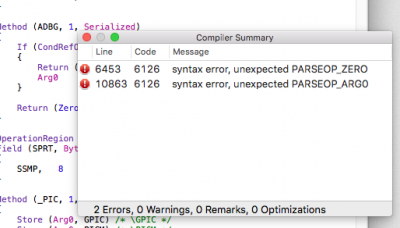- Joined
- Mar 1, 2013
- Messages
- 943
- Motherboard
- GA-Z77X-UD5H
- CPU
- i7-3770K
- Graphics
- 2x GEFORCE GT 640
- Mac
- Mobile Phone
I am really out of my league with trying to get USB 3.0 working on my GA-Z97M-D3H. Stuck in the beginning stages.
What does this mean in the original post: "Than open RehabMan's version of MaciASL and change the compiler options to ACPI 5.0"
Thank you.
In MaciASL, go to preferences > iASL> Change to ACPI 5.0