Hi
I have tried and tried the last 14days, read pages and pages for both the GA-Z170N-wifi and the GA-H170N-wifi, BIOS look over and over again, clean unibeast boot, adjusted settings in clover configurator, started with only on-board graphic, started with Gigabyte nvidia 7500ti, tested all the usb ports, made new usb stick and tried it all over again.
Still only get the stop sign - and the verbose text (se pictures):
What are I missing here?
Tell me its a minor detail or 1000 steps to fix this as I am close to dream about a new iMac. No, not yet

Config:
GA-Z170N-WIFI (Bios F7)
I5-6600k
Kingston ValueRam DDR4 2133mhz 32gb
Intel onboard 530 or Gigabyte GTX 750TI PhysX
old Seagate 1tb 7200rpm disk (test disk)
Corsair VS550 power supply
Cooler Master Elite 344 mini tower