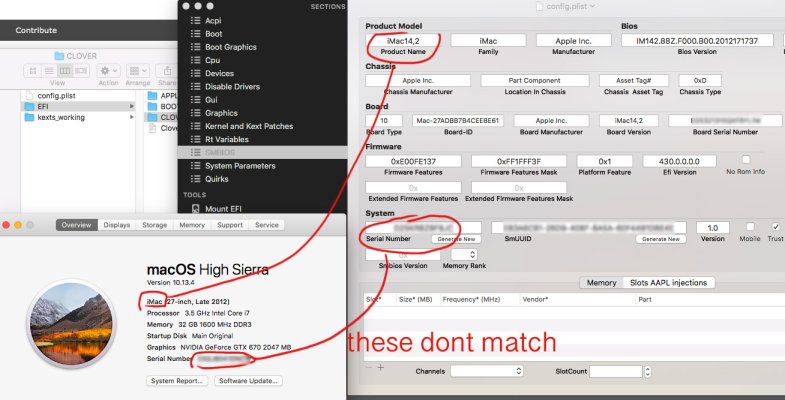- Joined
- Jun 19, 2012
- Messages
- 84
- Motherboard
- ASUS ProArt B660-Creator D4 (previously Gigabyte Z77X-UD5H)
- CPU
- i7-12700K (previously i7-3770K)
- Graphics
- Radeon RX 570 4Gb (previously GTX 670)
- Mac
- Mobile Phone
I'm sorry if this is a stupid question but I can't get my head around it... Please correct my understanding...
I have booted into an EFI partition of a drive and so Clover should run in accordance with the contents of the EFI folder that resides in that partition? Right?
So in my case for example I have the drive called 'Main Original'. I've booted into the EFI partition of that drive (happens to be Samsung 840 SSD). First of all, when I mount the EFI partition with Clover Configurator and scrutinise the EFI folder, its a mess (my own fault, but known) and config.plist is in the root dir, not where it's meant to be. Plus the SMBIOS settings of this config.plist don't match the system report serial numbers, so it makes me think this config.plist isn't even the one that's loaded.
Question is, where the hell is the config.plist file it's using?? Surely in UEFI mode its using the one in the /EFI folder on the EFI partition?
What am I missing here?
I have booted into an EFI partition of a drive and so Clover should run in accordance with the contents of the EFI folder that resides in that partition? Right?
So in my case for example I have the drive called 'Main Original'. I've booted into the EFI partition of that drive (happens to be Samsung 840 SSD). First of all, when I mount the EFI partition with Clover Configurator and scrutinise the EFI folder, its a mess (my own fault, but known) and config.plist is in the root dir, not where it's meant to be. Plus the SMBIOS settings of this config.plist don't match the system report serial numbers, so it makes me think this config.plist isn't even the one that's loaded.
Question is, where the hell is the config.plist file it's using?? Surely in UEFI mode its using the one in the /EFI folder on the EFI partition?
What am I missing here?