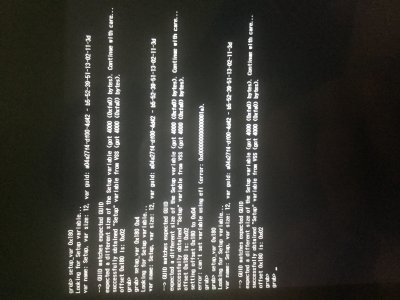- Joined
- Apr 1, 2017
- Messages
- 47
- CPU
- Intel Core i7-6700
- Graphics
- NVIDIA GTX 960m
I have a Lenovo y700 i7-6700 with 16gb RAM and a 4k display.
I was following the guide from Kinutsk (https://www.tonymacx86.com/threads/...setting-dvmt-in-insydeh20-bios-laptops.165104) with the purpose of increasing graphics performance & 4k display support (128mb).
Following the guide, I updated my BIOS to version CDCN53WW, downloaded from here.
I got nearly to the end. I was able to retrieve the two parameters needed for setup_var.
The problem is that when I booted from the USB and put the command, I got the error: "can't set variable using efi". I've read other posts dating from 2015 suggesting the minStolenSize patch. My question is, is it still the best solution? Are there any other recommendations?
Note: I don't know why the attached image is rotated. If someone tells me how to fix that, I can do it.
Meanwhile, here is the image saved by the site. https://www.tonymacx86.com/attachments/dvmt_error-jpg.256005
I was following the guide from Kinutsk (https://www.tonymacx86.com/threads/...setting-dvmt-in-insydeh20-bios-laptops.165104) with the purpose of increasing graphics performance & 4k display support (128mb).
Following the guide, I updated my BIOS to version CDCN53WW, downloaded from here.
I got nearly to the end. I was able to retrieve the two parameters needed for setup_var.
The problem is that when I booted from the USB and put the command, I got the error: "can't set variable using efi". I've read other posts dating from 2015 suggesting the minStolenSize patch. My question is, is it still the best solution? Are there any other recommendations?
Note: I don't know why the attached image is rotated. If someone tells me how to fix that, I can do it.
Meanwhile, here is the image saved by the site. https://www.tonymacx86.com/attachments/dvmt_error-jpg.256005