- Joined
- Dec 16, 2013
- Messages
- 3
- Motherboard
- GA-Z87X-UD5H
- CPU
- Intel I7-4770K
- Graphics
- Intel HD4600
- Mac
- Classic Mac
- Mobile Phone
Displayport stopped working on GA-Z87X-UD5H, Core i7-4770K, HD4600 graphics, possibly 10.9.2 related
So I built my first Hackintosh back in December, sourcing all the parts from Tonymac's Customac pro build. Here are the specs:
GA-Z87X-UD5H (F8 Bios)
Core i7-4770K (using the integrated Intel HD4600 graphics option)
16GB RAM, 8GBx2 Corsair Vengeance LP (CML16GX3M2A1600C10)
I originally installed 10.9.1 and everything pretty much ran perfectly (known issues like USB ports not charging certain iOS devices did exist though). I have a dual monitor setup using a DVI port and originally one of the two HDMI ports. Never had an issue there, both screens always came back up after sleep, even though some users with similar builds had troubles. I was really pleased with everything, the build was very stable.
My main monitor is a ASUS VG248QE, which has one HDMI, a Dispayport, and a DVI input. At some point I decided to swap out the HDMI connection on my Customac for the Displayport so I could hook up my Xbox 360 to the HDMI port on the ASUS. So, I got a displayport cable from Amazon, hooked it up, and again everything worked as you'd expect. The OSX 10.9.2 update came and I was in no hurry to update, but after a month and a half, I decided to bite the bullet and update. Followed all the instructions, backed up with Carbon Copy, repaired disk permissions, used multi-beast 6.2, only installing the audio and TRIM support kexts.
Everything seemed to be fine, but at some point, and I don't recall what precipitated it, the computer suffered a kernel panic (see picture below). I was a bit concerned as this was the first time my build had ever behaved like this. But I rebooted and again, everything seemed fine.
Fast forward to two days ago. I am getting ready to leave, and manually sleep my rig (from the apple menu). When I get back home and try to wake my machine, my main ASUS monitor (the one connected via Displayport) will not come back on. It just says Displayport (NO SIGNAL), and flashes a few times, as does the second monitor. Eventually the second monitor will stop flashing and though my main screen is "dead", if I type my password, everything comes back up and seems to be fine, minus my main screen which still says NO SIGNAL.
I checked all connections, unplugged and reconnected cords, rebooted, powered down, but it didn't seem like it was going to come back to life. It didn't matter if I booted into Windows 7 or OSX, just kept getting the NO SIGNAL (though it behaved like it was trying to establish a connection, but kept failing until it gave up). At some point, I powered everything down, removed power cables, re-connected things and it finally came back to life. However, the issue seems reproducible as it reoccurred when trying to wake my Customac from sleep again. The only catch now is the same combination of unplugging both power and data cables hasn't been able to bring the Displayport back online.
So currently I'm back to using the HDMI port, which so far has worked fine. Does anyone have any idea how to begin troubleshooting this? I think this must be motherboard related as the problem exists right from the start at boot up. Unfortunately, I don't have any other displayport devices, so I can't check to see if it's the monitor itself (might try to find a displayport to HDMI adapter to test this).
Part of me can't help but think this is related to the 10.9.2 update too, as the problems seemed to develop a day or so after (I can't recall if the displayport ever worked after sleeping the computer with 10.9.2). The kernel panic also occurred after the update.
Has anyone had any similar issues like this? I know my Gigabyte motherboard has individual fuses for the USB ports, perhaps there's a fuse for the Displayport (I'll have to check the manual). Any help is greatly appreciated.
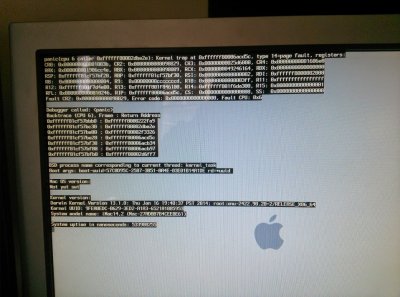
PS - Could someone let me know if there is any information in the photo that should be blacked out.
PPS - Does anyone have a clue as to why the kernel panic says "Mac OS version: Not yet set"?
So I built my first Hackintosh back in December, sourcing all the parts from Tonymac's Customac pro build. Here are the specs:
GA-Z87X-UD5H (F8 Bios)
Core i7-4770K (using the integrated Intel HD4600 graphics option)
16GB RAM, 8GBx2 Corsair Vengeance LP (CML16GX3M2A1600C10)
I originally installed 10.9.1 and everything pretty much ran perfectly (known issues like USB ports not charging certain iOS devices did exist though). I have a dual monitor setup using a DVI port and originally one of the two HDMI ports. Never had an issue there, both screens always came back up after sleep, even though some users with similar builds had troubles. I was really pleased with everything, the build was very stable.
My main monitor is a ASUS VG248QE, which has one HDMI, a Dispayport, and a DVI input. At some point I decided to swap out the HDMI connection on my Customac for the Displayport so I could hook up my Xbox 360 to the HDMI port on the ASUS. So, I got a displayport cable from Amazon, hooked it up, and again everything worked as you'd expect. The OSX 10.9.2 update came and I was in no hurry to update, but after a month and a half, I decided to bite the bullet and update. Followed all the instructions, backed up with Carbon Copy, repaired disk permissions, used multi-beast 6.2, only installing the audio and TRIM support kexts.
Everything seemed to be fine, but at some point, and I don't recall what precipitated it, the computer suffered a kernel panic (see picture below). I was a bit concerned as this was the first time my build had ever behaved like this. But I rebooted and again, everything seemed fine.
Fast forward to two days ago. I am getting ready to leave, and manually sleep my rig (from the apple menu). When I get back home and try to wake my machine, my main ASUS monitor (the one connected via Displayport) will not come back on. It just says Displayport (NO SIGNAL), and flashes a few times, as does the second monitor. Eventually the second monitor will stop flashing and though my main screen is "dead", if I type my password, everything comes back up and seems to be fine, minus my main screen which still says NO SIGNAL.
I checked all connections, unplugged and reconnected cords, rebooted, powered down, but it didn't seem like it was going to come back to life. It didn't matter if I booted into Windows 7 or OSX, just kept getting the NO SIGNAL (though it behaved like it was trying to establish a connection, but kept failing until it gave up). At some point, I powered everything down, removed power cables, re-connected things and it finally came back to life. However, the issue seems reproducible as it reoccurred when trying to wake my Customac from sleep again. The only catch now is the same combination of unplugging both power and data cables hasn't been able to bring the Displayport back online.
So currently I'm back to using the HDMI port, which so far has worked fine. Does anyone have any idea how to begin troubleshooting this? I think this must be motherboard related as the problem exists right from the start at boot up. Unfortunately, I don't have any other displayport devices, so I can't check to see if it's the monitor itself (might try to find a displayport to HDMI adapter to test this).
Part of me can't help but think this is related to the 10.9.2 update too, as the problems seemed to develop a day or so after (I can't recall if the displayport ever worked after sleeping the computer with 10.9.2). The kernel panic also occurred after the update.
Has anyone had any similar issues like this? I know my Gigabyte motherboard has individual fuses for the USB ports, perhaps there's a fuse for the Displayport (I'll have to check the manual). Any help is greatly appreciated.
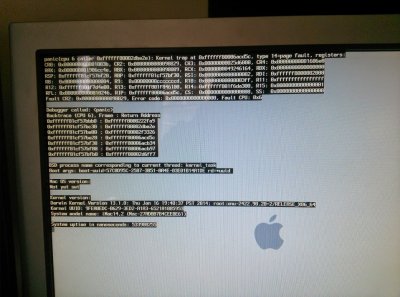
PS - Could someone let me know if there is any information in the photo that should be blacked out.
PPS - Does anyone have a clue as to why the kernel panic says "Mac OS version: Not yet set"?
