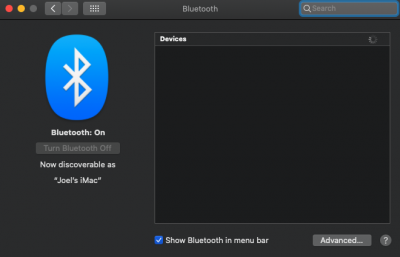- Joined
- Apr 3, 2017
- Messages
- 9
- Motherboard
- Gigabyte GA-Z170X-UD5
- CPU
- Intel Core I5 6600k Skylake
- Graphics
- EVGA GTX 980 TI (x2)
- Mac
- Mobile Phone
First off, thanks @luckyal for this guide, got me working native Bluetooth on the Aorus Z390 Pro WiFi. Unfortunately with the 10.15.2/3 updates it is now broken. I retraced all the steps and tried disabling/enabling Bluetooth via windows, updating drivers etc and still no Bluetooth. It still shows its on and working but no devices show up. Anyone having similar problems with latest updates?