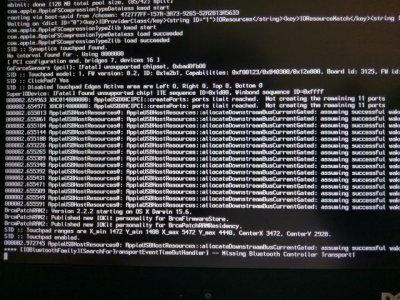- Joined
- Jul 10, 2014
- Messages
- 3
- Mac
- Classic Mac
- Mobile Phone
I'm looking for a mobile workstation for video editing. I currently have a base model 2015 retina MacBook Pro. It handles final cut really well but after effects doesn't work too well. I love my Mac but a new top of the line MacBook Pro would cost nearly $4,000. This dell would cost about $2,700 and would have more power. So the dell seems like a better choice but I LOVE the speed of final cut. I can't find much online about a hackintosh with this laptop and I would live for this to be possible.
Here's the spec sheet:

I would upgrade the hard drive and ram myself.
Here's the spec sheet:

I would upgrade the hard drive and ram myself.