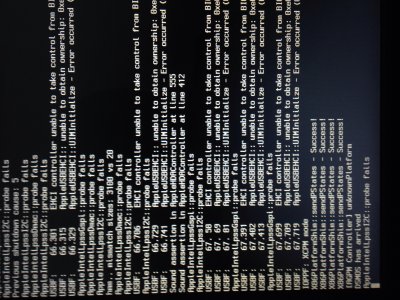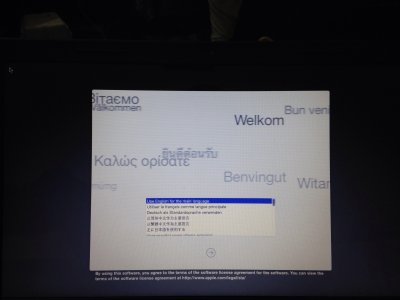You are using an out of date browser. It may not display this or other websites correctly.
You should upgrade or use an alternative browser.
You should upgrade or use an alternative browser.
Dell Inspiron 15 3542
- Thread starter joy0us
- Start date
- Status
- Not open for further replies.
RehabMan
Moderator
- Joined
- May 2, 2012
- Messages
- 181,056
- Motherboard
- Intel DH67BL
- CPU
- i7-2600K
- Graphics
- HD 3000
- Mac
- Mobile Phone
I am using a USB 3.0 . Could this be the problem??
It is best to use a USB2 stick in a USB2 port.
RehabMan
Moderator
- Joined
- May 2, 2012
- Messages
- 181,056
- Motherboard
- Intel DH67BL
- CPU
- i7-2600K
- Graphics
- HD 3000
- Mac
- Mobile Phone
I have got it to load but now i am stuck at this
...
Still a usb issue.
The "unable to take ownership" is coming from the USB2 drivers. Without USB2 drivers, the system cannot mount root (because it is on USB)...
RehabMan
Moderator
- Joined
- May 2, 2012
- Messages
- 181,056
- Motherboard
- Intel DH67BL
- CPU
- i7-2600K
- Graphics
- HD 3000
- Mac
- Mobile Phone
Got to the Installation page but cannot move my pointer even with a external mouse?
Did you forget to install PS2 drivers? Did you copy GenericUSBXHCI.kext? Follow the guide carefully.
Also, you can try different USB ports for your mouse...
- Joined
- Dec 15, 2014
- Messages
- 3
- Mac
- Classic Mac
- Mobile Phone
I have a Dell 3542, I have almost everything working except :
Smartcard reader - Not working ( but it has never worked on Mac Os )
Built in Web Camera - Not working in Yosemite ( does not show connected at all ), But it did work in 10.9.5 and earlier.
Does anyone know which Kext files drive the webcam ? I made a backup of my Extensions folder before the upgrade, if i knew which file drives the webcam i could possible see if i can use the old working one.
Any Help would be appreciated.
Smartcard reader - Not working ( but it has never worked on Mac Os )
Built in Web Camera - Not working in Yosemite ( does not show connected at all ), But it did work in 10.9.5 and earlier.
Does anyone know which Kext files drive the webcam ? I made a backup of my Extensions folder before the upgrade, if i knew which file drives the webcam i could possible see if i can use the old working one.
Any Help would be appreciated.
RehabMan
Moderator
- Joined
- May 2, 2012
- Messages
- 181,056
- Motherboard
- Intel DH67BL
- CPU
- i7-2600K
- Graphics
- HD 3000
- Mac
- Mobile Phone
...
Built in Web Camera - Not working in Yosemite ( does not show connected at all ), But it did work in 10.9.5 and earlier.
Does anyone know which Kext files drive the webcam ? I made a backup of my Extensions folder before the upgrade, if i knew which file drives the webcam i could possible see if i can use the old working one.
Any Help would be appreciated.
It is probably a USB issue...
- Joined
- Dec 15, 2014
- Messages
- 3
- Mac
- Classic Mac
- Mobile Phone
the funny thing that you made that comment.
It is a integrated Webcam, not usb webcam, But for some reason my camera is not showing up under camera section like it did before, but it is showing up in the USB section for some reason...
Under Camera section i get this :
Under USB section i get this :
However, none of the apps work, they all say no camera connected
I am running Yossemite 10.10.1, Any ideas how to make it work, maybe a driver lying around i can use ?
It is a integrated Webcam, not usb webcam, But for some reason my camera is not showing up under camera section like it did before, but it is showing up in the USB section for some reason...
Under Camera section i get this :
No video capture devices were found.
Under USB section i get this :
Integrated_Webcam_HD:
Product ID: 0x6a04
Vendor ID: 0x0c45 (Sonix Technology Co., Ltd.)
Version: 30.28
Speed: Up to 480 Mb/sec
Manufacturer: CNFDH85F3040100040I2
Location ID: 0x1d150000 / 4
Current Available (mA): 500
Current Required (mA): 500
However, none of the apps work, they all say no camera connected
I am running Yossemite 10.10.1, Any ideas how to make it work, maybe a driver lying around i can use ?
RehabMan
Moderator
- Joined
- May 2, 2012
- Messages
- 181,056
- Motherboard
- Intel DH67BL
- CPU
- i7-2600K
- Graphics
- HD 3000
- Mac
- Mobile Phone
the funny thing that you made that comment.
It is a integrated Webcam, not usb webcam,
Almost all built-in webcams are on the USB bus.
- Status
- Not open for further replies.
Copyright © 2010 - 2024 tonymacx86 LLC