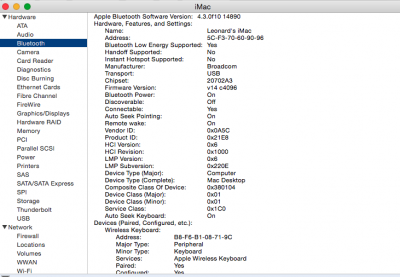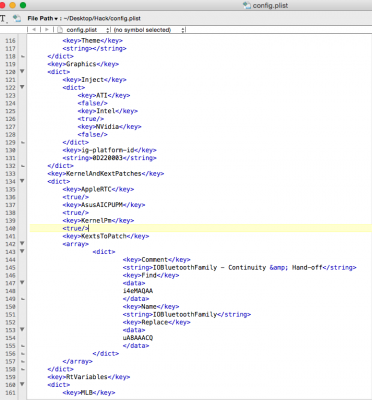- Joined
- Oct 5, 2013
- Messages
- 496
- Mac
- Classic Mac
- Mobile Phone
You can add it in. This is what my same section look like:
Note: Only make the changes that apply to your situation. My AsusAICPUPM is set to false because I am not using an Asus motherboard.
HTH.
Code:
<key>KernelAndKextPatches</key>
<dict>
<key>AppleRTC</key>
<true/>
<key>AsusAICPUPM</key>
<false/>
<key>KernelPm</key>
<true/>
<key>KextsToPatch</key>
<array>
<dict>
<key>Comment</key>
<string>External icons patch</string>
<key>Find</key>
<data>
RXh0ZXJuYWw=
</data>
<key>Name</key>
<string>AppleAHCIPort</string>
<key>Replace</key>
<data>
SW50ZXJuYWw=
</data>
</dict>
<dict>
<key>Comment</key>
<string>IOBluetoothFamily - Continuity & Hand-off</string>
<key>Find</key>
<data>
i4eMAQAA
</data>
<key>Name</key>
<string>IOBluetoothFamily</string>
<key>Replace</key>
<data>
uA8AAACQ
</data>
</dict>
</array>
</dict>Note: Only make the changes that apply to your situation. My AsusAICPUPM is set to false because I am not using an Asus motherboard.
HTH.