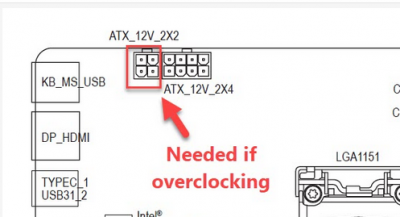- Joined
- May 25, 2020
- Messages
- 37
- Motherboard
- GIGABYTE Z390 DESIGNARE
- CPU
- i9-9900K
- Graphics
- RX 580
Hi all,
I recently set up my first Hackintosh and overall it's working like a charm. Having said that, this week I updated the following kexts to their latest versions: Lilu, VirtualSMC, WhateverGreen, AppleALC. Since then, I've had a strange bug happen six times (I actually had it happen TWICE just now as I was typing this post).
The first thing is the computer lets out an electrical screech/buzz through my external monitor(s). It literally sounds like a high voltage electricity buzz.
In certain cases, the sound happens for a few seconds and then disappears, but in most cases it goes on and on indefinitely.
At the same time the computer freezes up, I can still move my cursor, but can't click on anything. Keyboard also becomes unresponsive. Depending on the instance, the cursor itself either breaks apart (some of the pixels go off-axis), whereas in other instances it turns into a big pixelated square.
I managed to film both instances.
The only way out of the situation is to do a hard restart of the computer.
Here’s my setup:
- Intel Core i9-9900K 3.6 GHz Eight-Core LGA 1151 Processor.
- Motherboard: Z390 Designare.
- Case: Fractal Design Define R6 USB-C.
- Power Supply: EVGA 750 G3.
- Graphics Card: Radeon RX580.
- Drives: 2x Samsung 860 EVO.
- RAM: HyperX Predator 4x16GB 3600MHz DDR4.
- Cooler: NH-D15S.
- Fenvi FV-T919 wireless network adapter.
- 3x 27” 2k LED Acer monitors.
- MacOS 10.14.6.
Any ideas as to what this may be and how to fix it? Let me know what I should provide to help solve this faster.
Thanks a lot!
I recently set up my first Hackintosh and overall it's working like a charm. Having said that, this week I updated the following kexts to their latest versions: Lilu, VirtualSMC, WhateverGreen, AppleALC. Since then, I've had a strange bug happen six times (I actually had it happen TWICE just now as I was typing this post).
The first thing is the computer lets out an electrical screech/buzz through my external monitor(s). It literally sounds like a high voltage electricity buzz.
In certain cases, the sound happens for a few seconds and then disappears, but in most cases it goes on and on indefinitely.
At the same time the computer freezes up, I can still move my cursor, but can't click on anything. Keyboard also becomes unresponsive. Depending on the instance, the cursor itself either breaks apart (some of the pixels go off-axis), whereas in other instances it turns into a big pixelated square.
I managed to film both instances.
The only way out of the situation is to do a hard restart of the computer.
Here’s my setup:
- Intel Core i9-9900K 3.6 GHz Eight-Core LGA 1151 Processor.
- Motherboard: Z390 Designare.
- Case: Fractal Design Define R6 USB-C.
- Power Supply: EVGA 750 G3.
- Graphics Card: Radeon RX580.
- Drives: 2x Samsung 860 EVO.
- RAM: HyperX Predator 4x16GB 3600MHz DDR4.
- Cooler: NH-D15S.
- Fenvi FV-T919 wireless network adapter.
- 3x 27” 2k LED Acer monitors.
- MacOS 10.14.6.
Any ideas as to what this may be and how to fix it? Let me know what I should provide to help solve this faster.
Thanks a lot!