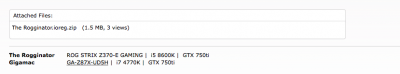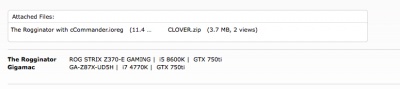- Joined
- Jul 28, 2012
- Messages
- 200
- Motherboard
- Asus RoG Strix Gaming z370e
- CPU
- i5-8600K
- Graphics
- RX 580
No IOReg, try again.
Post #7 The Rogginator.ioreg.zip IS ATTACHED! - The one without Codec Commander installed
Post #9 The Rogginator with cCommander.ioreg IS ATTACHED! - The one with CodecCommander installed